Click "Customize-Interior Modeling 2.0" and select the room to enter the Interior Modeling 2.0 interface. Select "Spline" above, then select the starting point of the curve in the scene. Move the mouse to adjust the arc of the curve. After closing the drawn curve, press "Esc" on the keyboard so as to finish the curve drawing. When drawing, you can press the keyboard "Ctrl" key to switch to straight line drawing. You can also hold down the "Alt" key("option" key for Mac) on your keyboard and click the vertex to delete the vertex. Hover on the vertex and press "Crtl" key (⌘ key for Mac) will add or cancel smooth for the curve.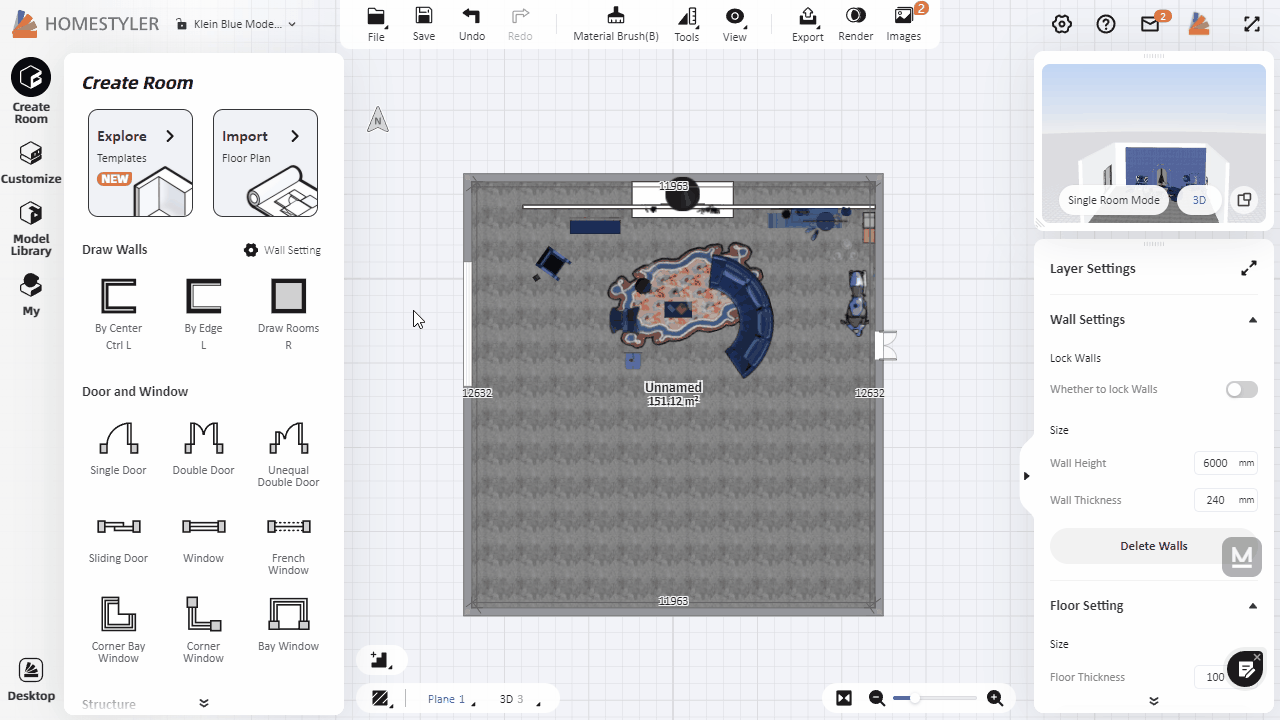
How to draw a flexible curve or spline?
Tarefa concluída! Você ganhou moedas!

