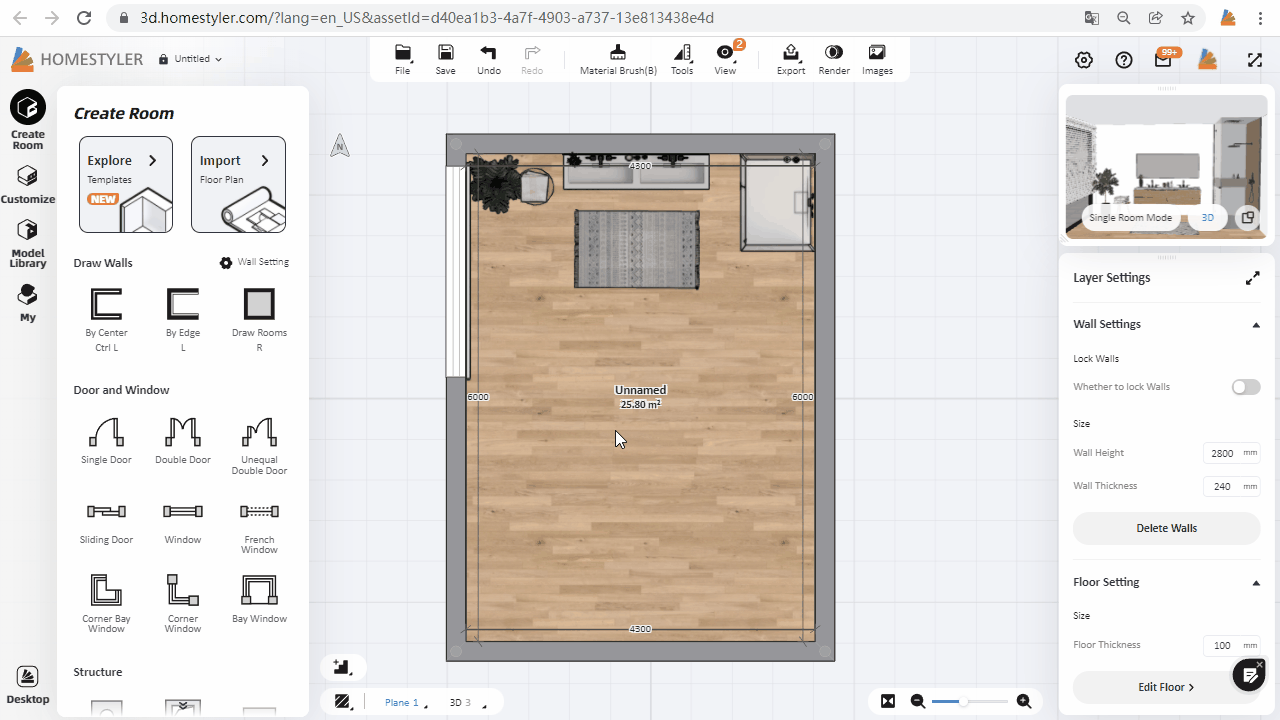Click "Customize-Tile Flooring" to select a wall or floor surface, then you can enter the tile flooring interface. You can select the shape you want from the "Pattern" list on the left and drag it to the surface on the canvas. After dragging and selecting it, you can replace the material by clicking on the material thumbnail in "Edit" on the right, or you can modify the size and angle of the floor tiles. After setting, click "Finish and Back" to exit the Tile Flooring environment, so that the floor tiling is completed.