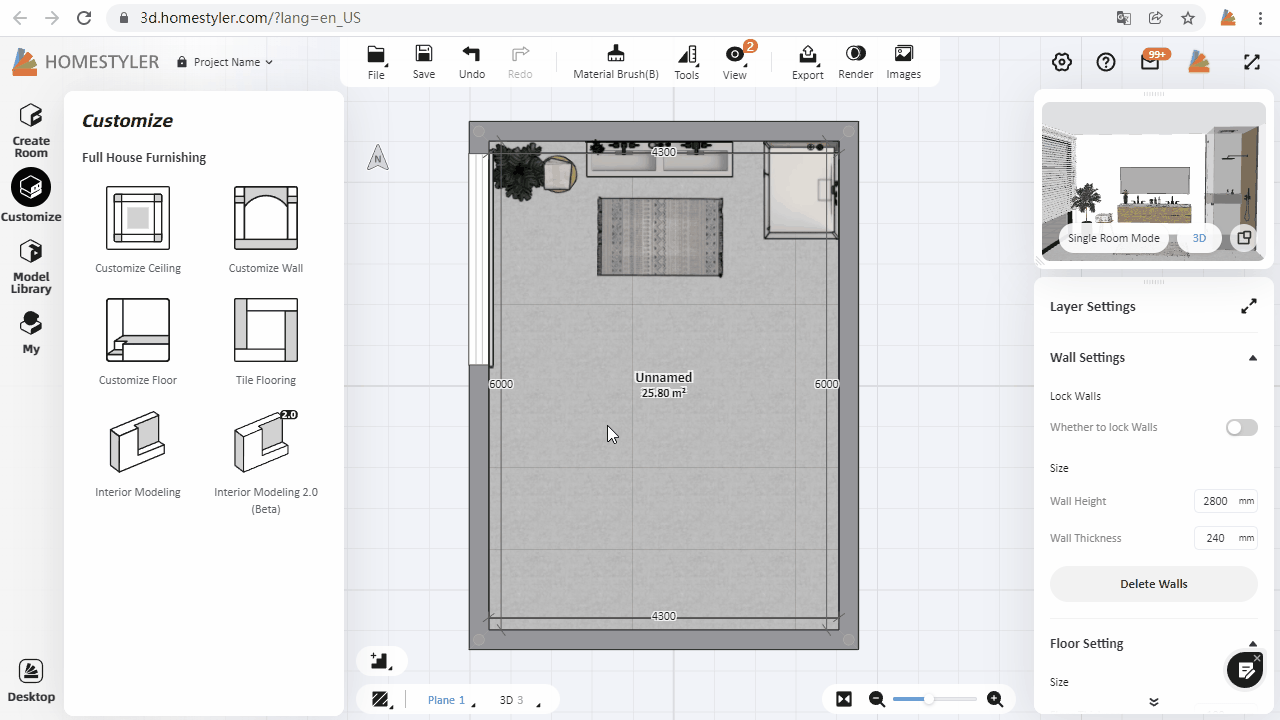Click "Customize-Tile Flooring" to select the wall/floor, then you can enter the customize tiling interface:
Left Catalog:
You can add various tiling patterns in the left list "Pattern". You can select materials in the "Material" section. And you can find your collected models in "My - Favorites" and your previously used models and materials in "My - History".
Top Toolbar:
"Save", "Undo", "Redo", "Molding Brush", "Measure", "Guide Lines", "Clear", and "View".
Drawing tool:
You can use the drawing tool to draw and edit the tiling shapes on the surface.
Property bar: After selecting an object, you can go to the property bar on the right to edit and modify it.