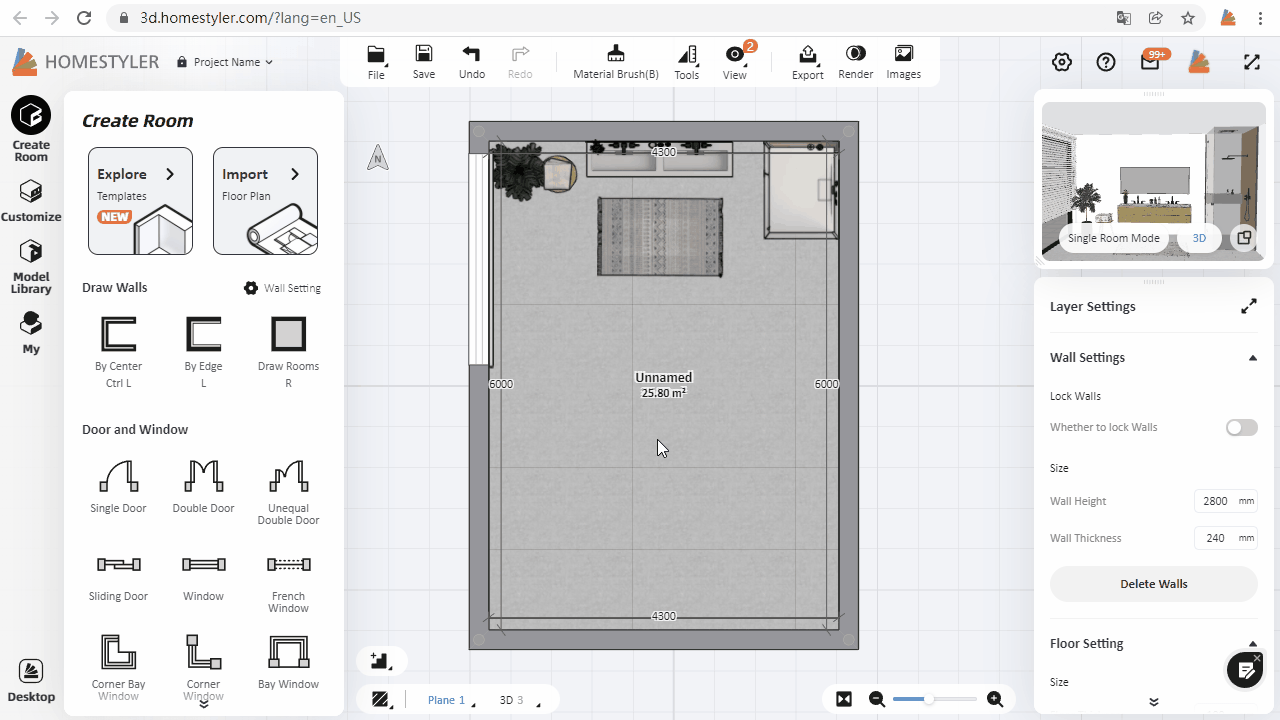There are two ways to enter the "Customize Wall" interface:
1.Click "Customize-Tile Flooring" to select a wall or floor surface, then you can enter the customize tiling interface. Click "Finish and Back" to exit the Tile Flooring interface.
2.You can also select a wall or floor surface in 3D view, and click "Tile Flooring" to enter the Tile Flooring interface.