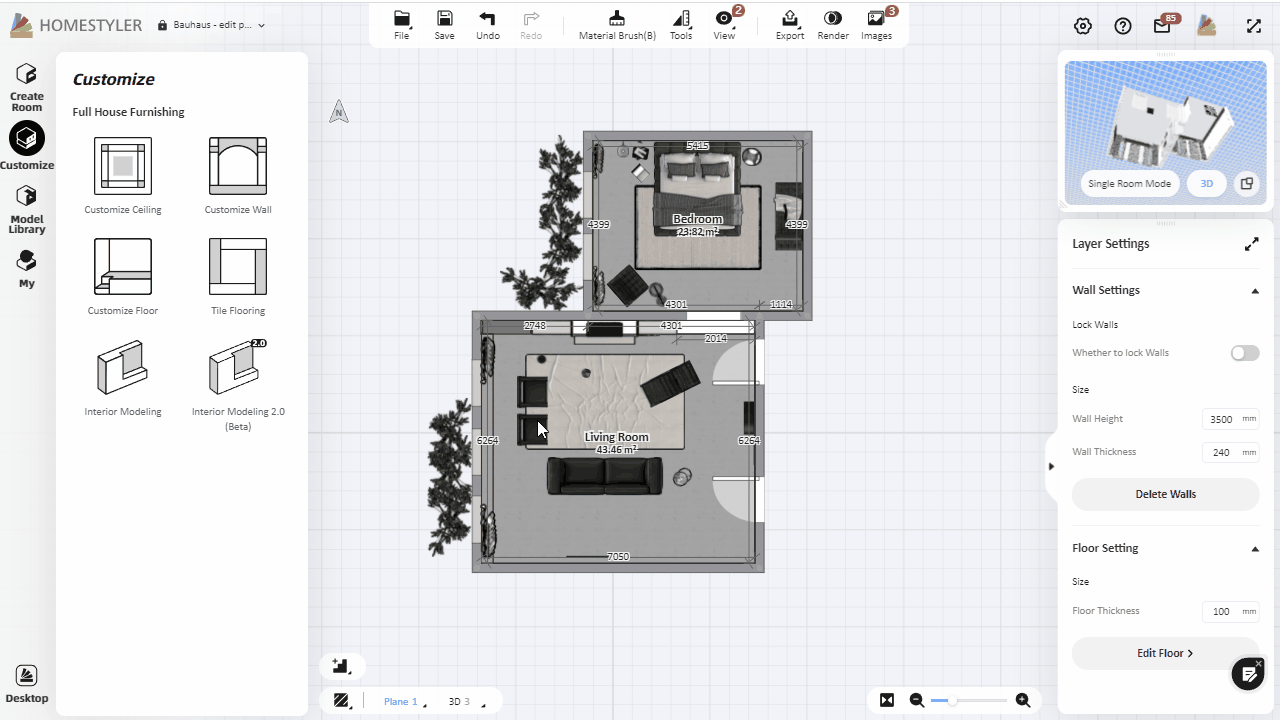Click "Customize-Customize Ceiling" and select the top surface to enter the ceiling customization interface.
Left Catalog:
You can add ceiling templates from "Ceiling", and add moldings in the"Molding" catalog. You can add light bands and light troughs in the "Light Band". You can select lamps and appliances in "Ceiling Appliance". You can find your collection of materials and used materials in "My" catalog.
Top Toolbar:
"Save", "Undo", "Redo", "Molding Brush", "Measure", "Guide Lines", "Clear", and "View".
Drawing tool:
You can use the upper drawing tool to draw the ceiling and edit the ceiling shape. Then type in the thickness value for different shapes in the Extrusion input box.
Property bar:
After selecting an object, you can go to the property bar on the right to edit and modify the parameters.