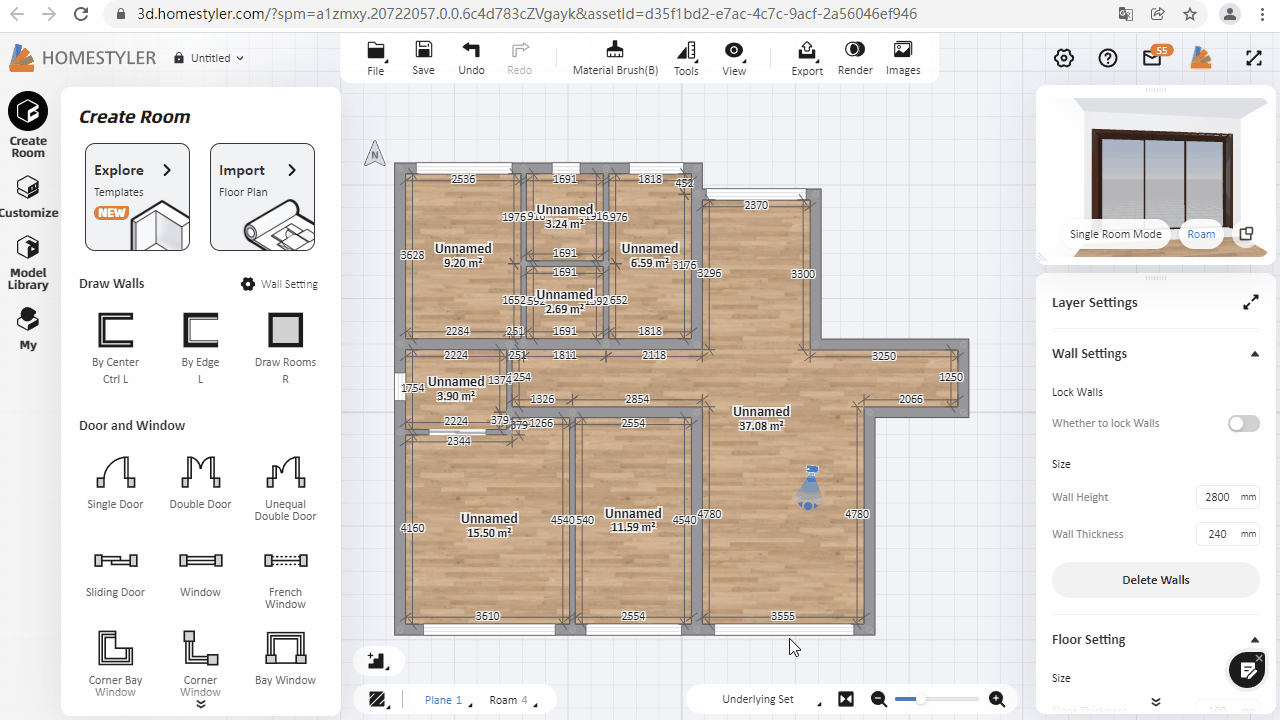Left-click to select the window in 3D view and switch on the "Style-Window Sill" option in the right properties panel, so that the sill is added to the window. You can modify the width of the sill by changing the value of "The width of Wall" (Wall-A Side is the inner side of the window, and B Side is the outer side of the window). By clicking on the material preview under the sill setting, you can replace the material of the sill.