Select the model and click on "Size" in the right list to activate the size scaling. Click on the lock shaped icon behind the size input box. When the icon is locked, the object can be scaled equally. When the icon is open, you can change the width, length or height of the selected model separately.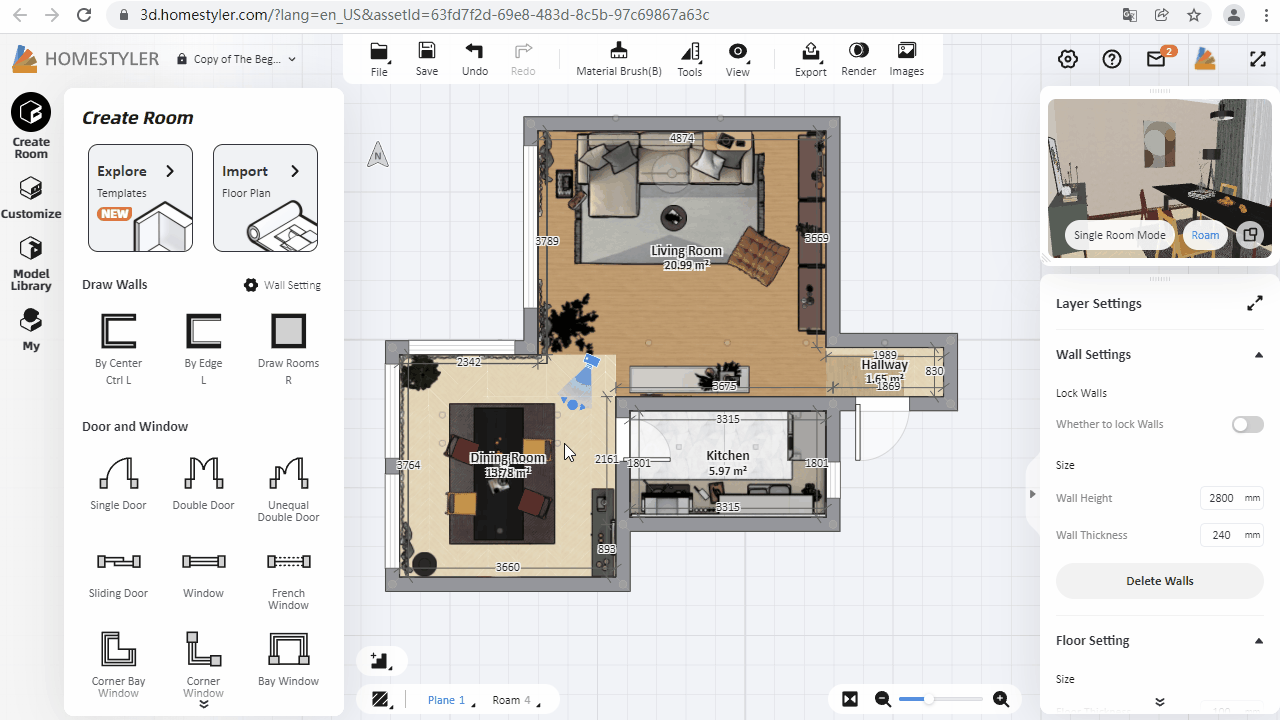
¿Como cambiar de centimetros a metros ?


