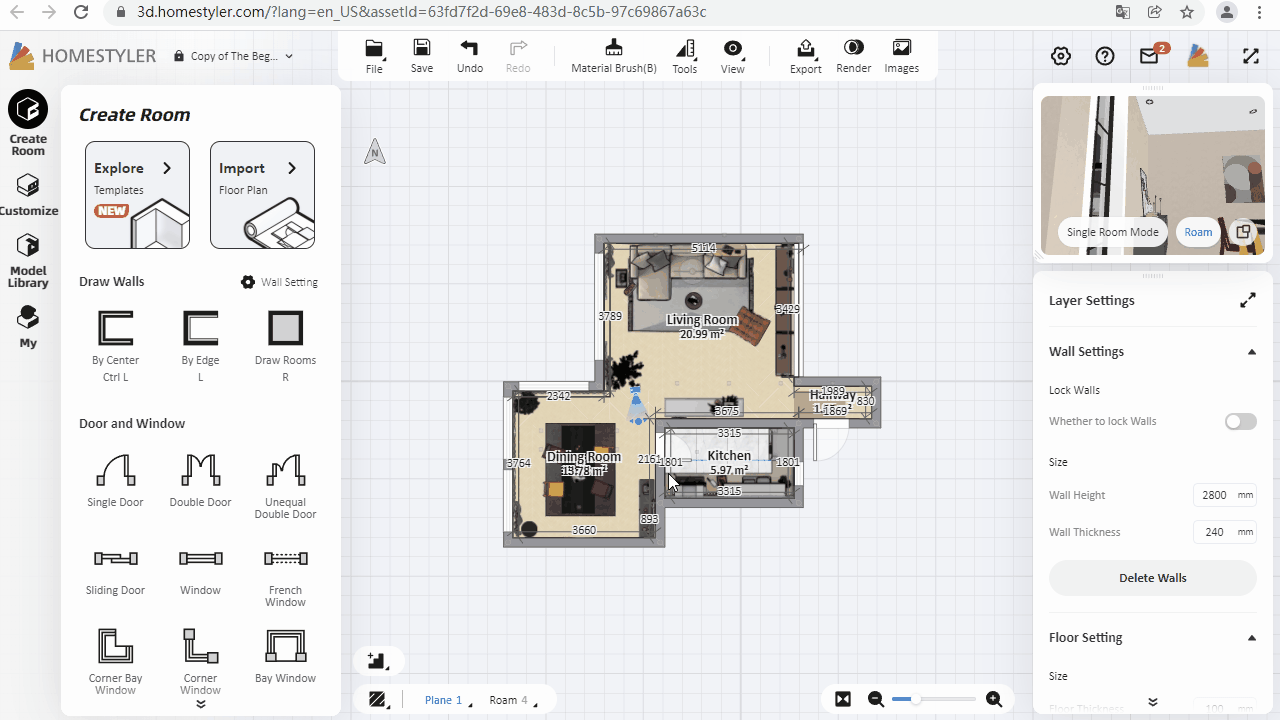Select the wall in 3D view, on the right property panel switch on the "Baseboard" option, and the baseboard is added to the wall. You can continue to click "Apply All Setting to All Walls" to apply the baseboard to all walls of the room. Click "Molding" to add the molding to the wall. You can add molding to all the walls in the room in the same way.