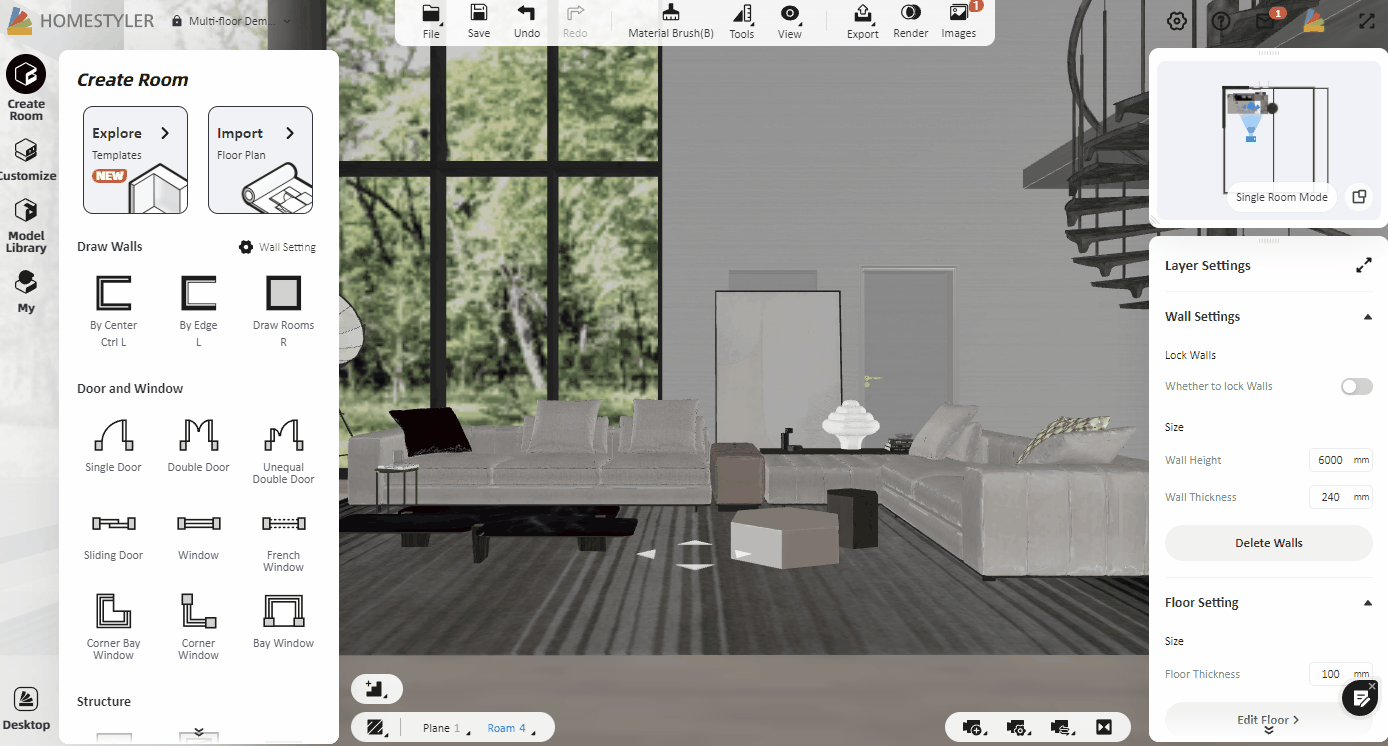Enter the "My Design" page by clicking "My designs" in the drop-down menu from your profile image, hover on the design to be edited, and then click "Edit Project" (click "edit design" would open the floor planner). You can modify the title of the project, add a description of the project, and add selected rendered pictures/videos into different room/space. After editing, you could send the well arranged project link to others, and they could view your renders in order and read the descriptions you wrote. Also, visitors on your profile page would view all the public projects.