First switch to the Roam view (or press the shortcut key: 4). Then you can press W (forward), S (backward), A (left), D (right), Q (up), E (down) on the keyboard to operate the view on the viewpoint. You can also work with the left mouse button to walk around the room to faciliate designing.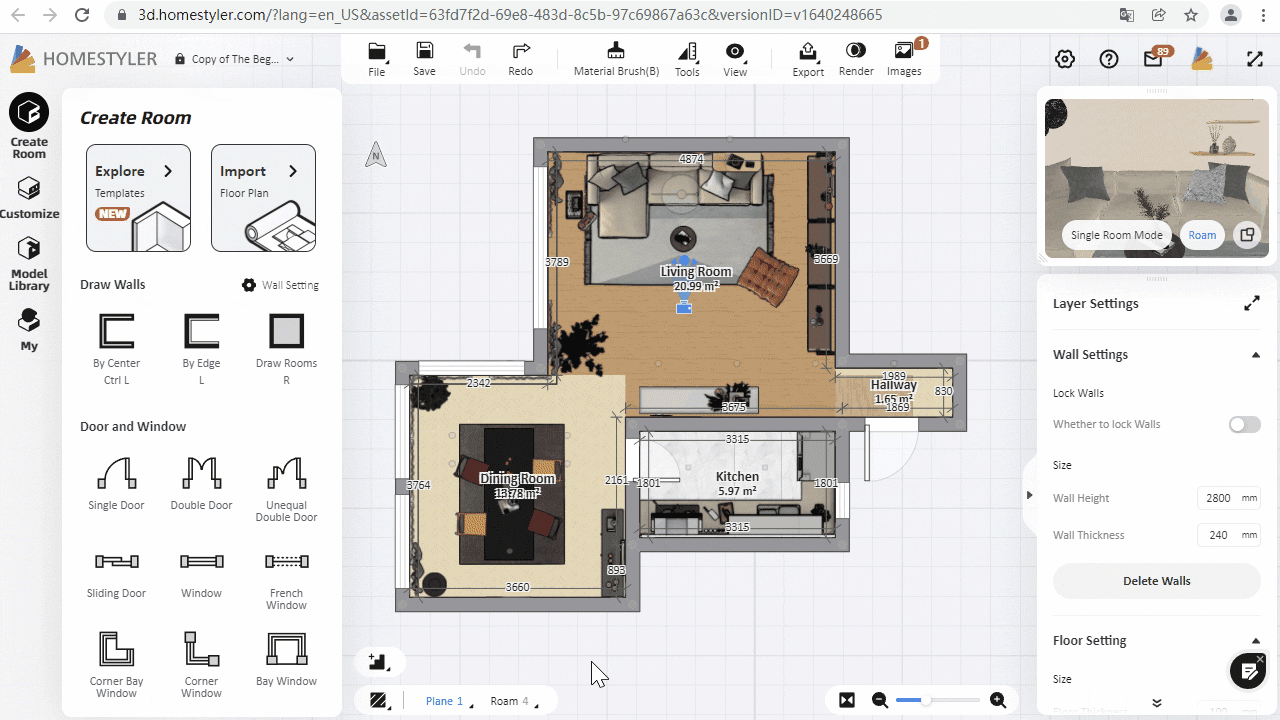
!!!