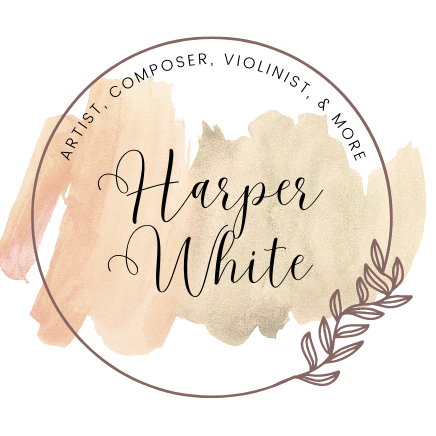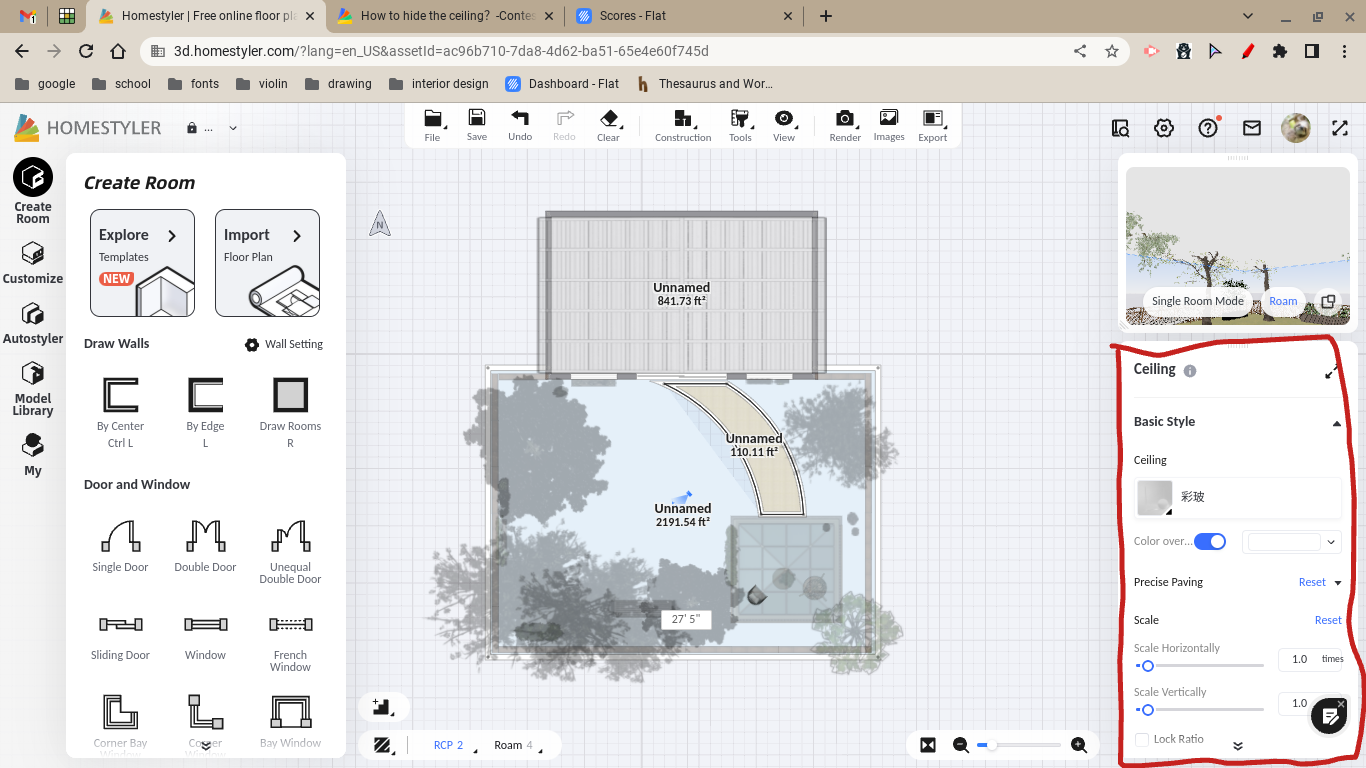1.If you have only one floor, switch to the plane view and select the room where the ceiling needs to be hidden, and turn off the show ceiling button in the right panel.
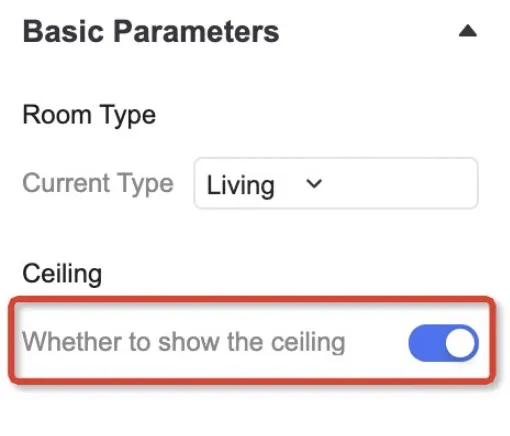
2.If you have multiple floors, for the uppermost floor, you could hide the ceiling the same way as above. If you want to hide the ceiling of the lower floors, switch to the floor above it and then click "Edit Floor" on the right, you could remove the corresponding floor slab of the upper floor (which is the ceiling of the lower floor).