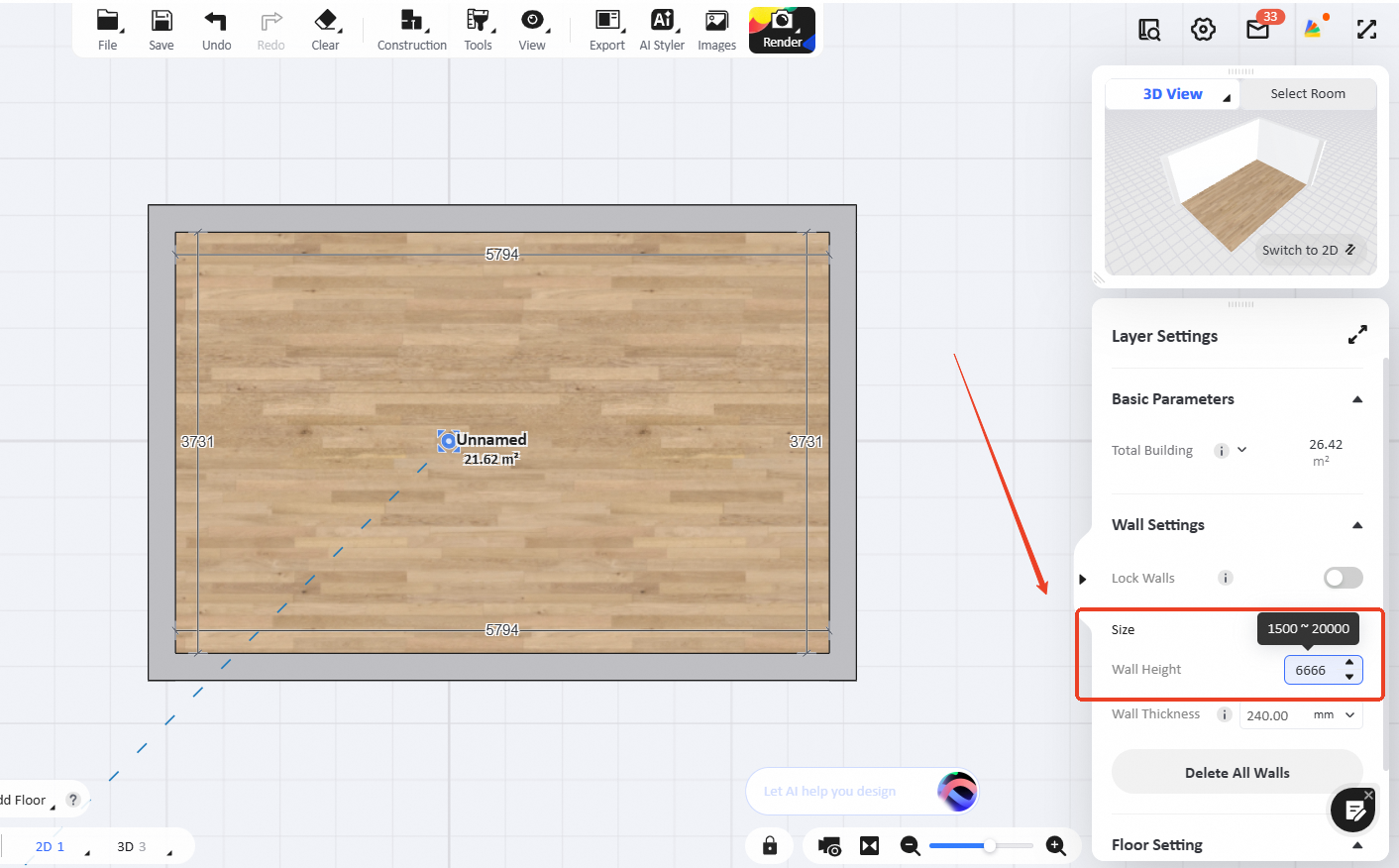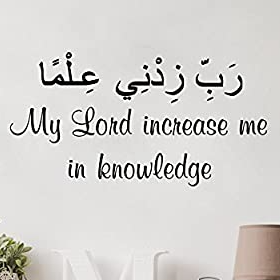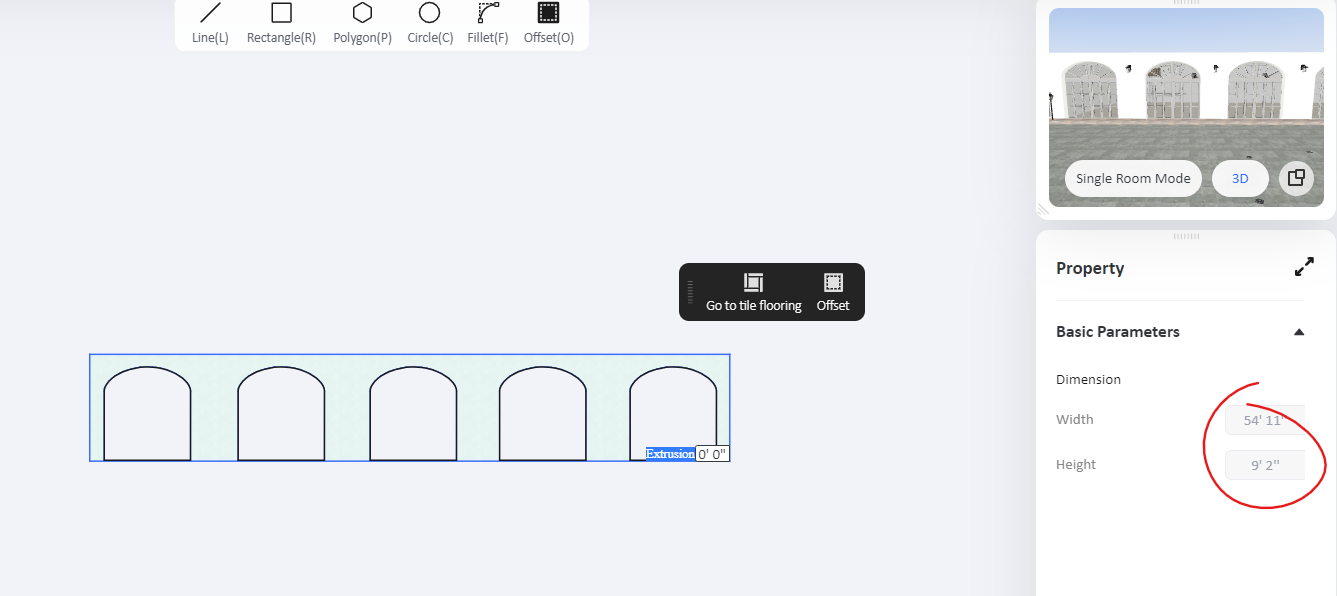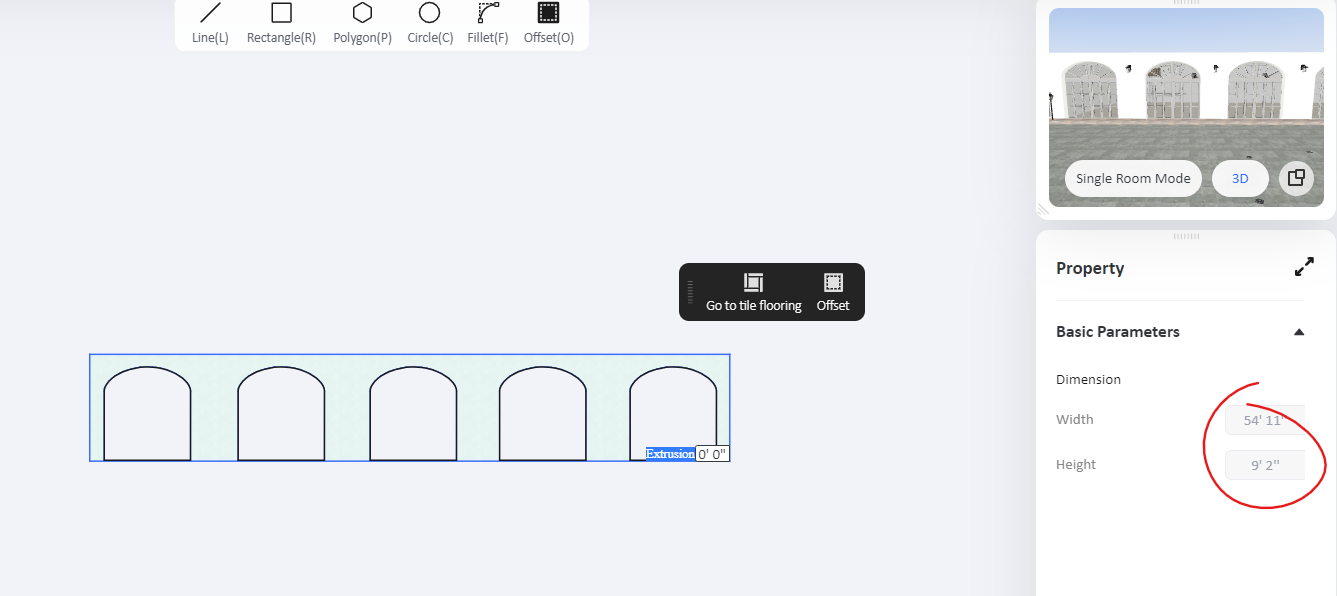Hi I'm trying to make my wall higher but I need to change the ceiling's height first.. 9' 2'' is the maximum How can I edit this please?

Hi I'm trying to make my wall higher but I need to change the ceiling's height first.. 9' 2'' is the maximum How can I edit this please?