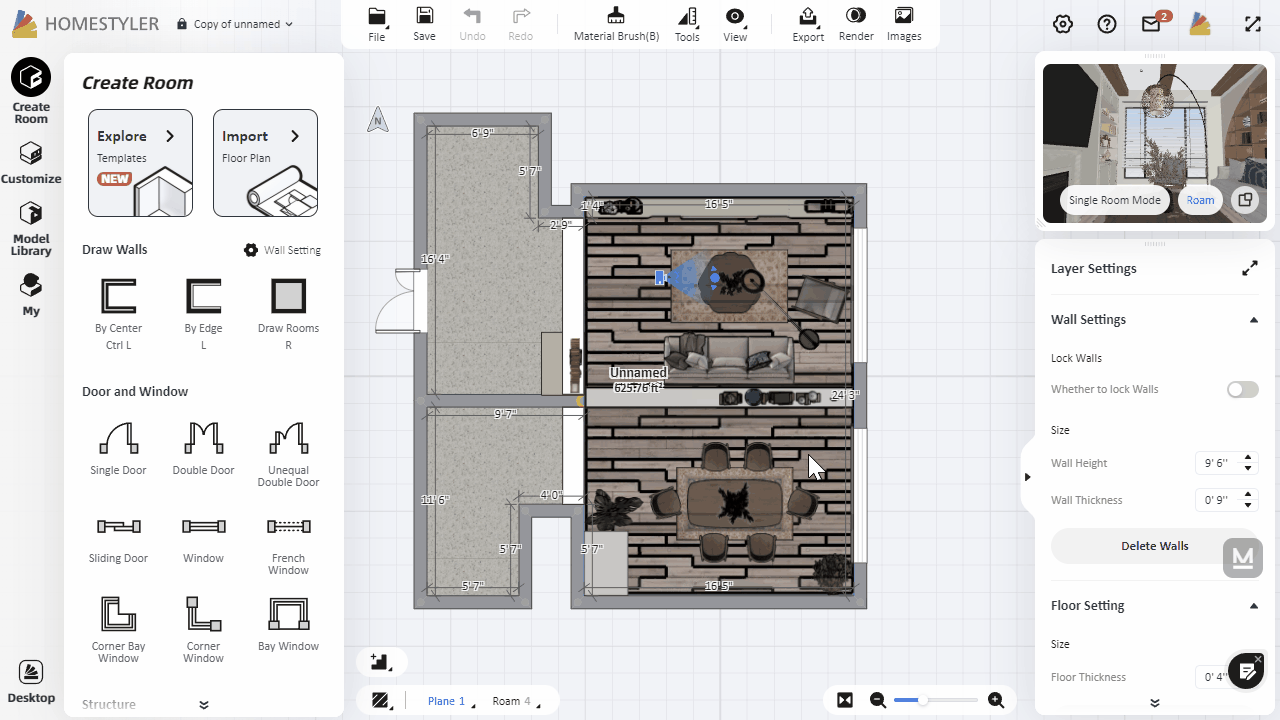Click "Render" above to enter the rendering interface. Click "Image" in the upper right corner to enter the album. Click "Panorama" above to enter the panorama album. Click on the "Share" icon below the render and a window will pop up. You can click "Download QR code" to download the QR code, and you can also click "Copy Link" to copy the link for sharing.
So what a panorama link would look like when you send it to your friends or clients? Click the link below to view a sample panorama:https://panorama.homestyler.com/v2?m=np&id=dS5HGNKW4AyzYC5PiiGofj&locale=en_US