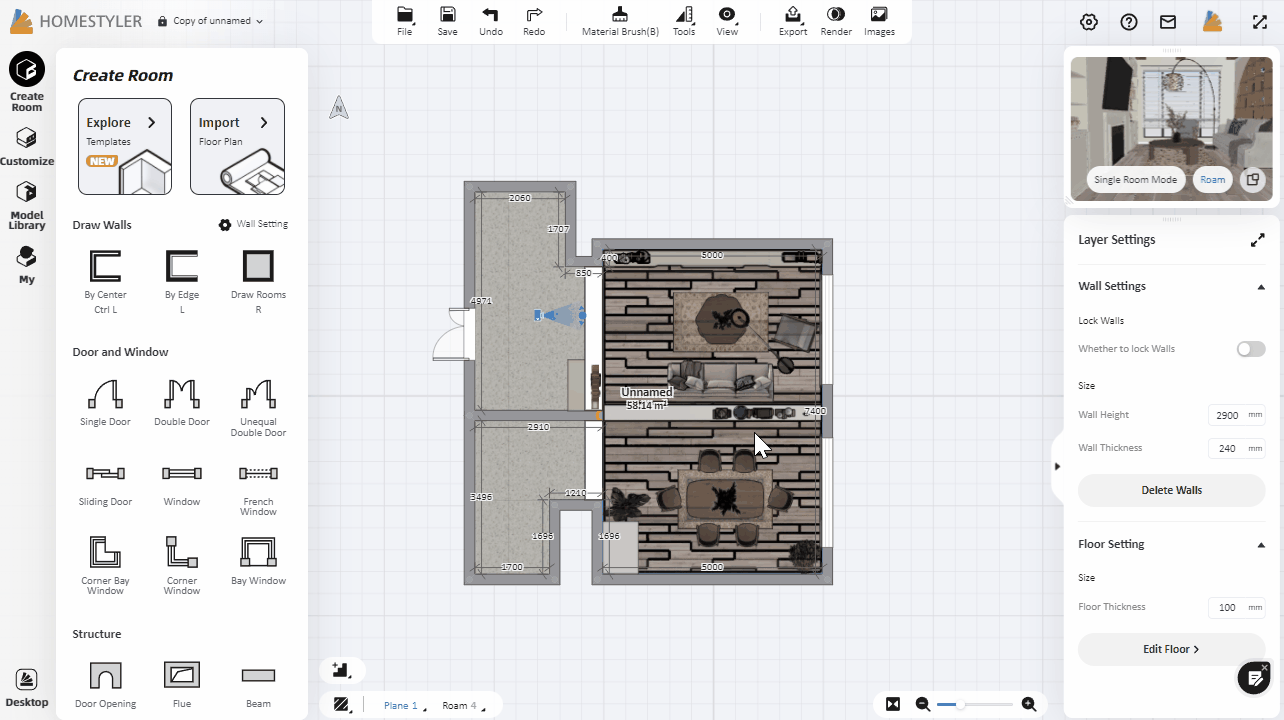Click "Render" above to enter the rendering interface. From the top row, you can switch different rendering types.
To render a panorama, simply switch to "Panorama" from the top to enter the panorama interface. In this interface, set up the "Resolution", "Aspect Ratio", and "Lighting" correspondingly, and then adjust the camera view. You can directly drag the camera position in the central window, and adjust the height and pitch angle from the right panel. After which, simply click "Render" below to submit the rendering. You can click on "Images" from the upper right corner, where you could find the rendering progress and the final renders in the album.