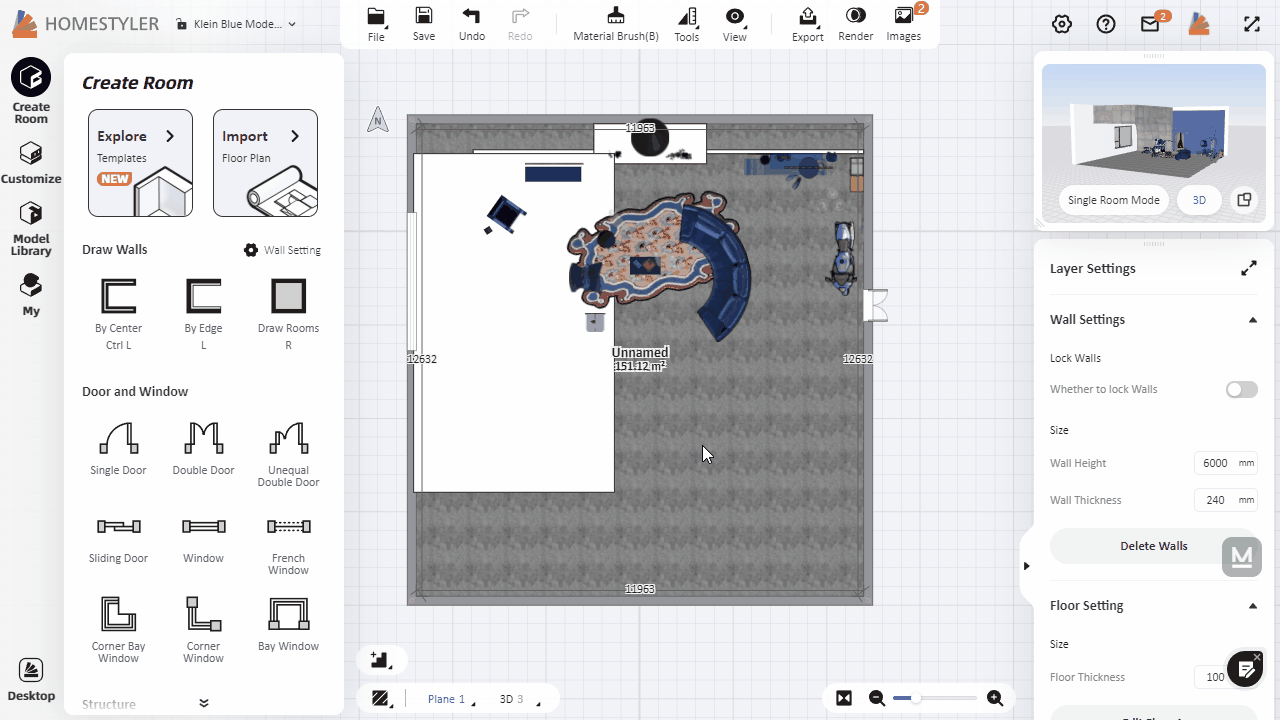Click "Customize-Interior Modeling 2.0" and select the room to enter the modeling interface.
Select the material on the model, and you can modify the position, scale, angle, and other properties of the material in the pop-up window on the right.
If the model is grouped and you want to adjust the material for each surface, click the "edit group" option and then you could select each surface and adjust its material.