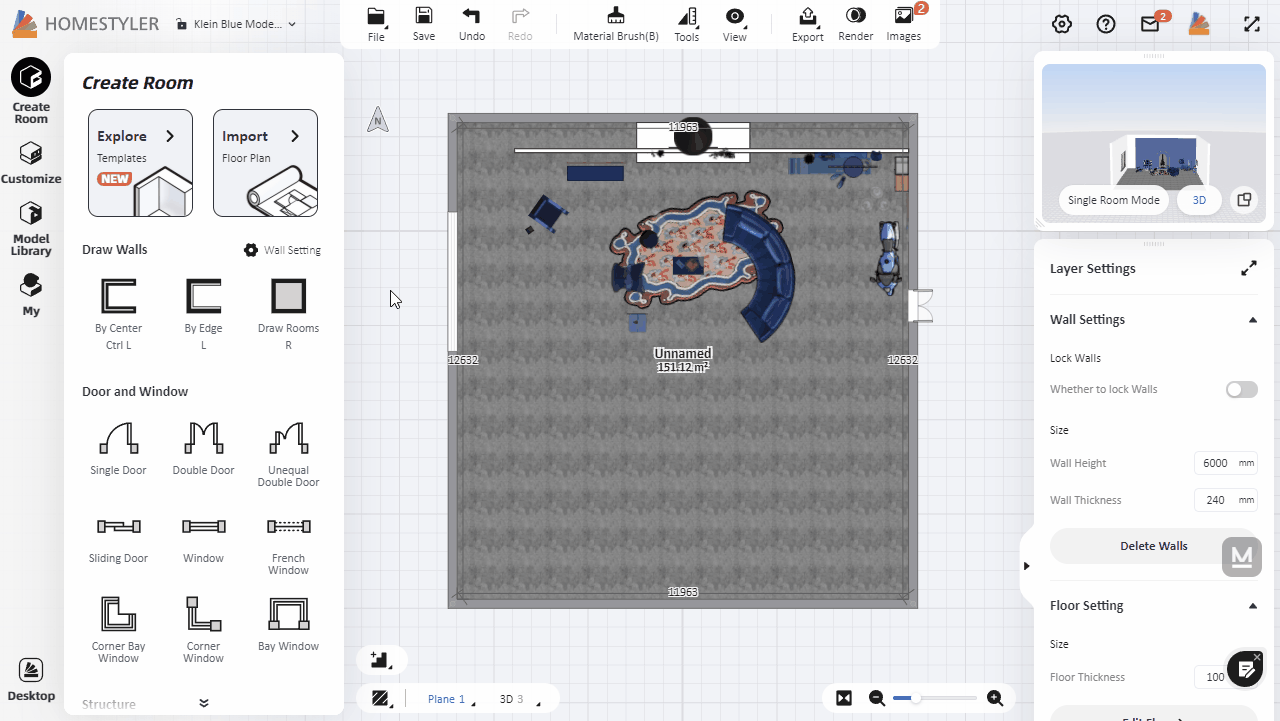Click "Customize-Interior Modeling 2.0" and select the room to enter the modeling interface. The Sweep tool is to create modeling by sweeping a 2D surface along a designated path of line or surface. Here is the instruction:
1 After you finished drawing the shape for sweeping, click "Sweep" from the top toolbar.
2 Next, click a surface or line as the sweeping path.
3 Select the profile to be swept to complete the sweep.