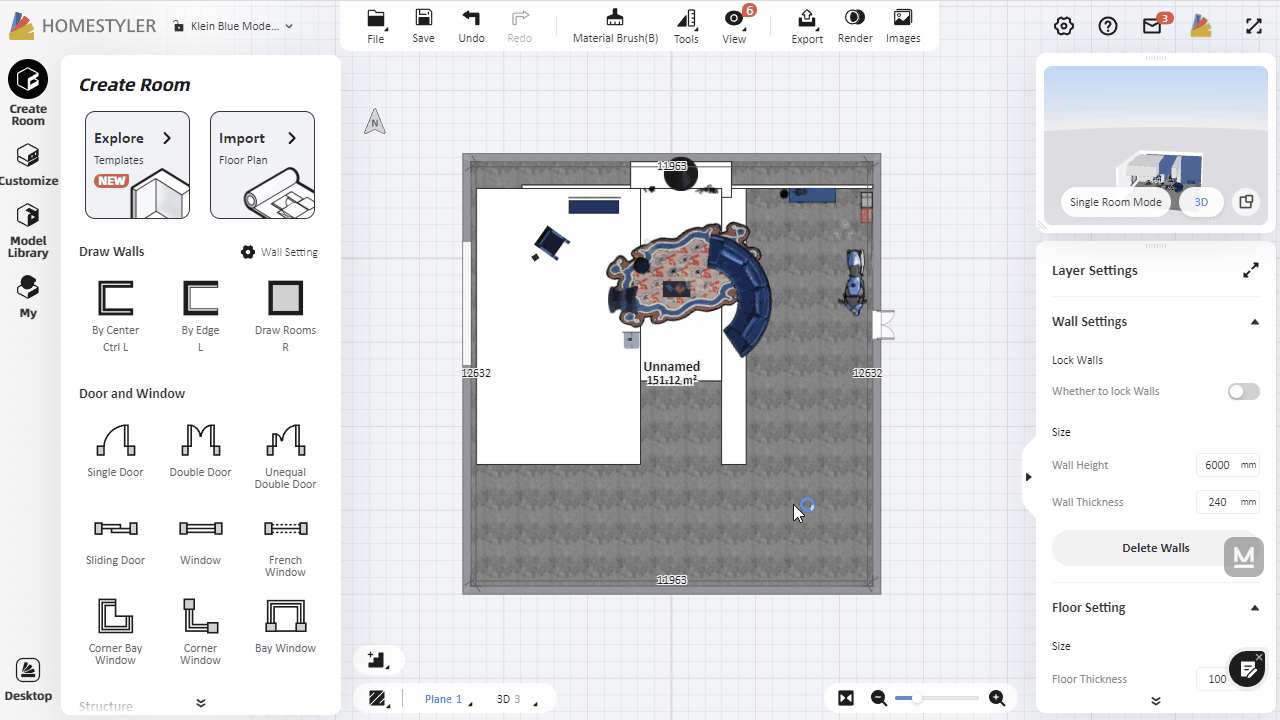After modeling with Interior Modeling and going back to the general design interface, the customized models will be locked by default to avoid mis operation. Left-click to select the model in the general design interface, then click "Unlock" to unlock the customized model. After unlocking, you will be able to move the model in the general design environment as a normal 3D model.