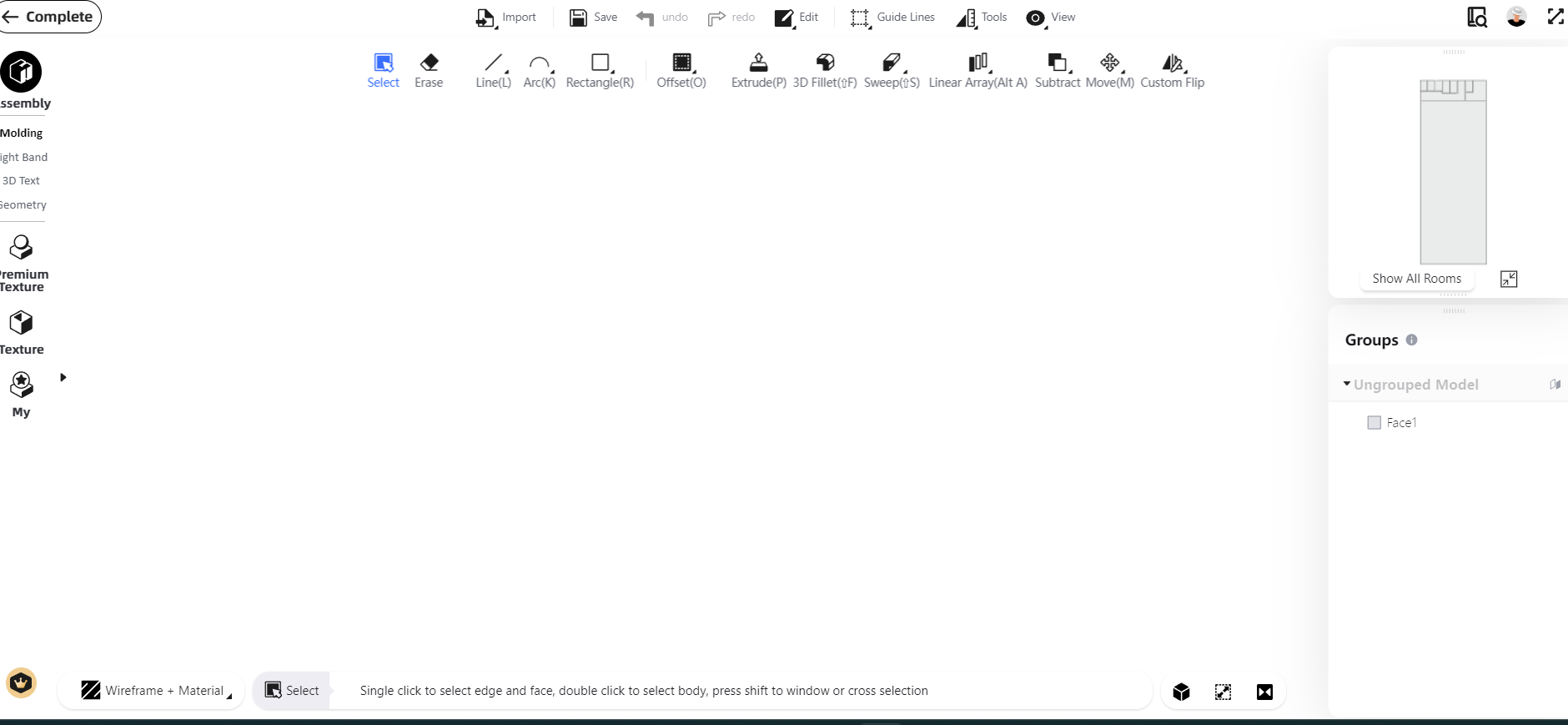Click "Customize-Interior Modeling 2.0" and select a room to enter the Modeling interface. Click "Rooms" in the rigjt list column to expand the floor plan. You can select the area of the floor plan to switch between rooms. Click "Show All Rooms" on the floor plan to display all rooms in the modeling interface.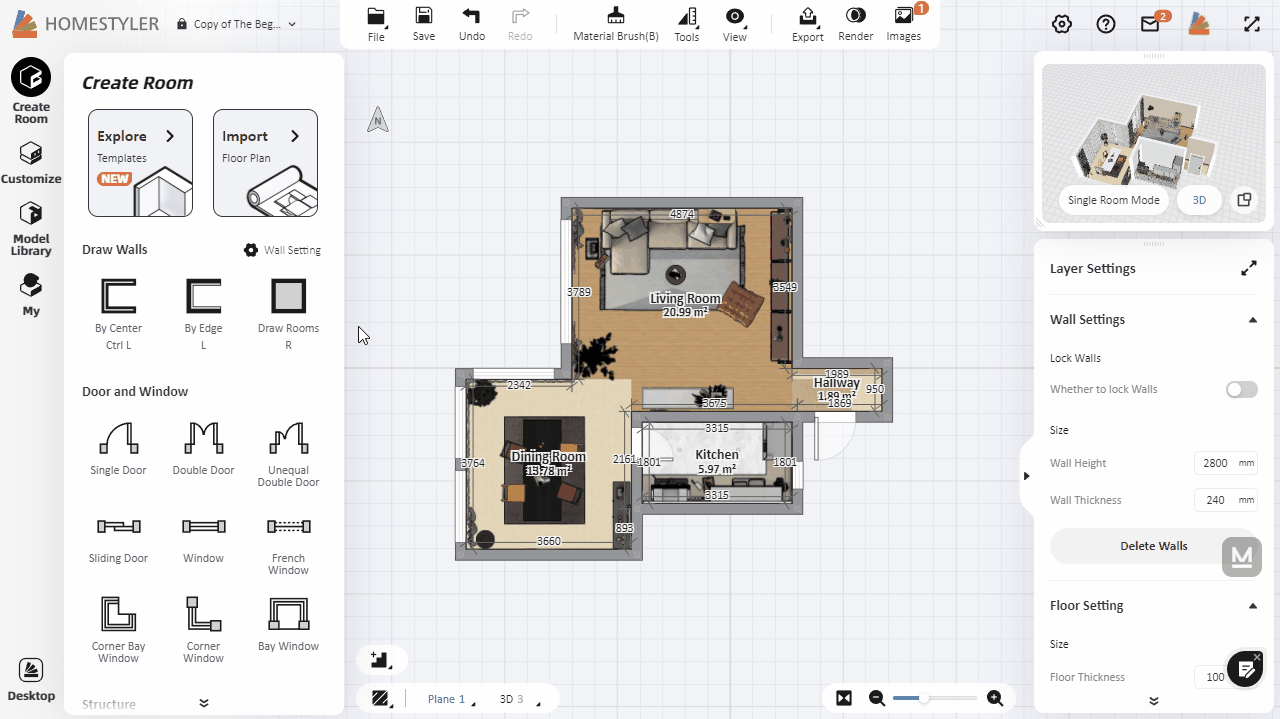
This helps me understand this whole prosses better than when I started.