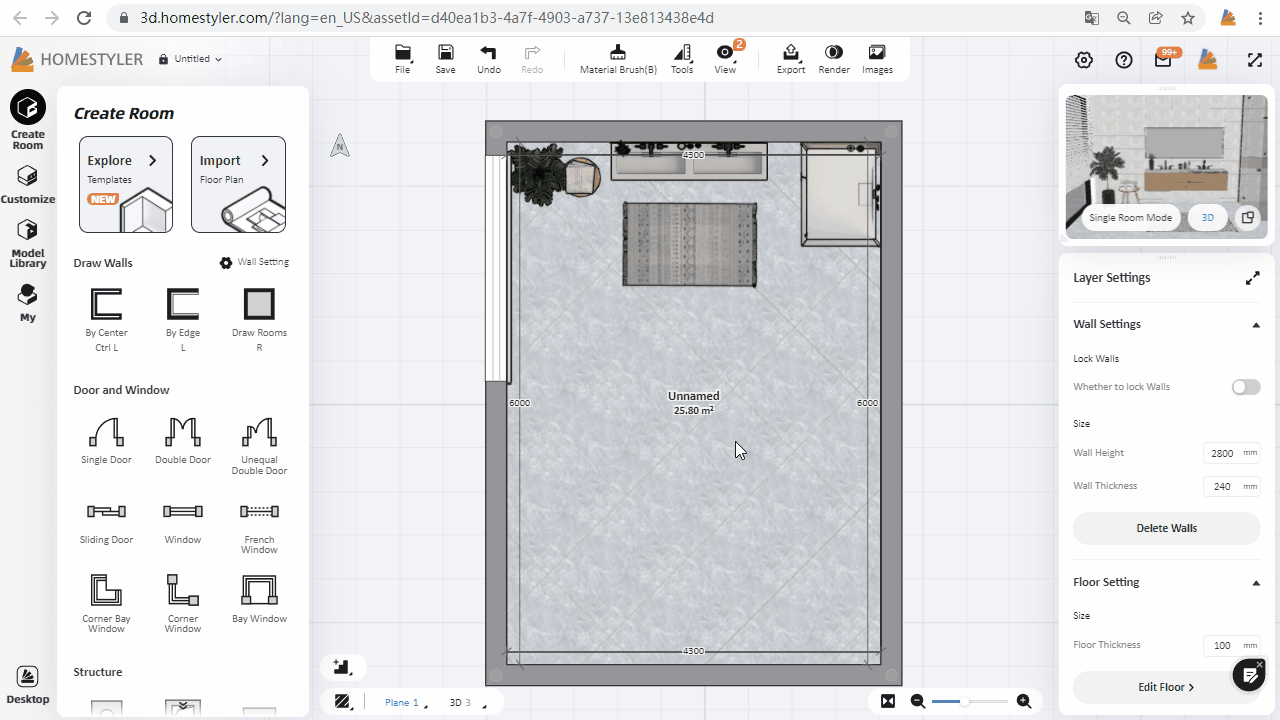Click "Customize-Tile Flooring" and select the wall or floor to enter the tile flooring interface. Select the paved area and you can modify the length and width of the tiles under the "Edit" section on the right panel. Click "Finish and Back" to exit the tile flooring interface.
In the general design interface, you can also select the paved floor in 3D view to change the length and width of the tiles under the "Edit" section on the right.