Click "Customize-Customize Wall" and select the wall to enter the customize wall interface. Left-click to select a single model. Hold down the "Shift" key and select other models, and then you can make multiple selections of the customized wall models.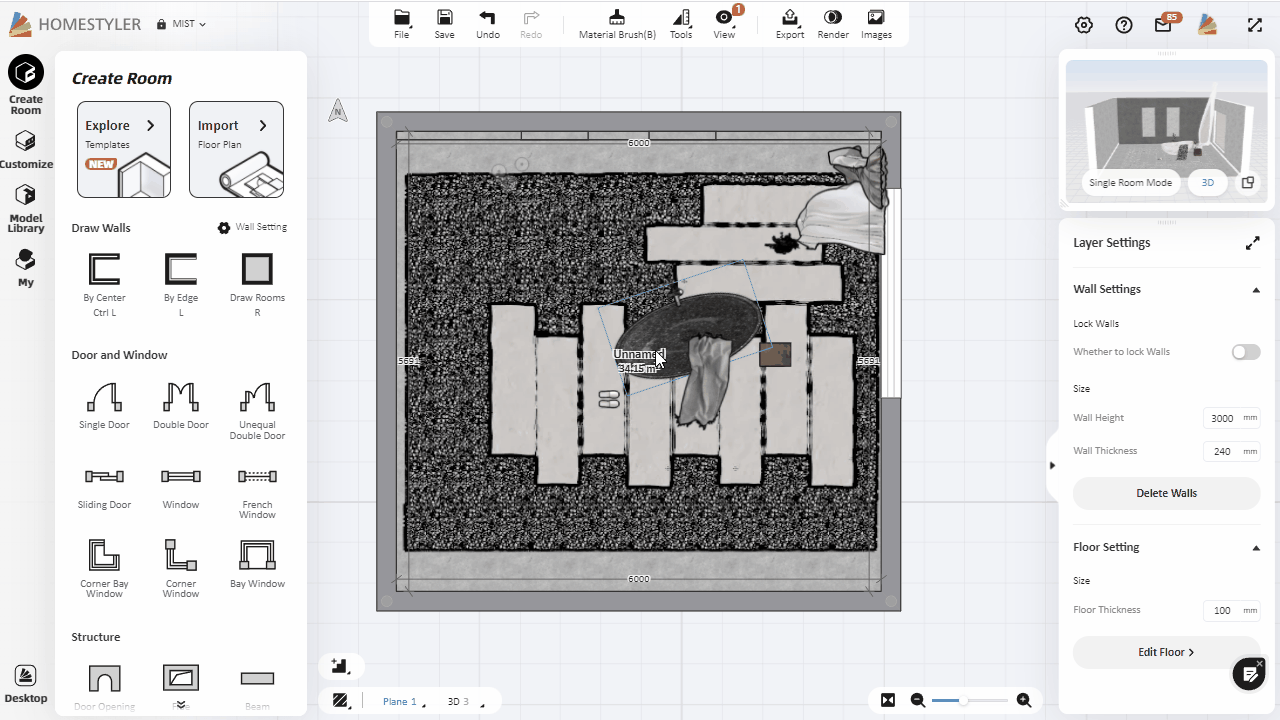
How to make multiple selections of customized models?
Tâche accomplie ! Vous avez gagné des pièces !

