Click "Customize-Customize Wall" and select the wall to enter the customize wall interface. In the "Light Band" list on the left side, select the light band or light tough, then select the line or surface of the shape to add the light band. Hold the "Ctrl" key (⌘ key for Mac)) to switch between adding light band by segments or by a whole circle. After adding, select the line, you can go to the properties panel on the right to adjust the size, position and style of the light band.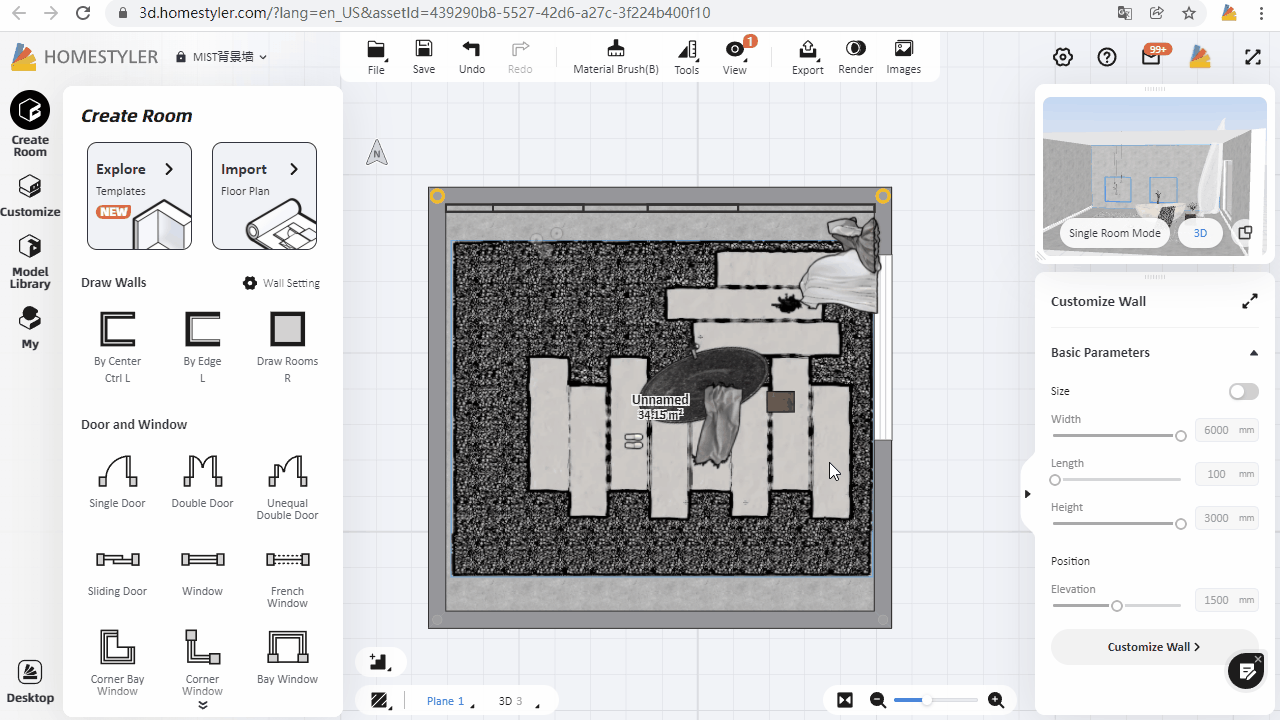
Is it possible to add only one line. Because right now it seems to add a light band to all sides of the square


