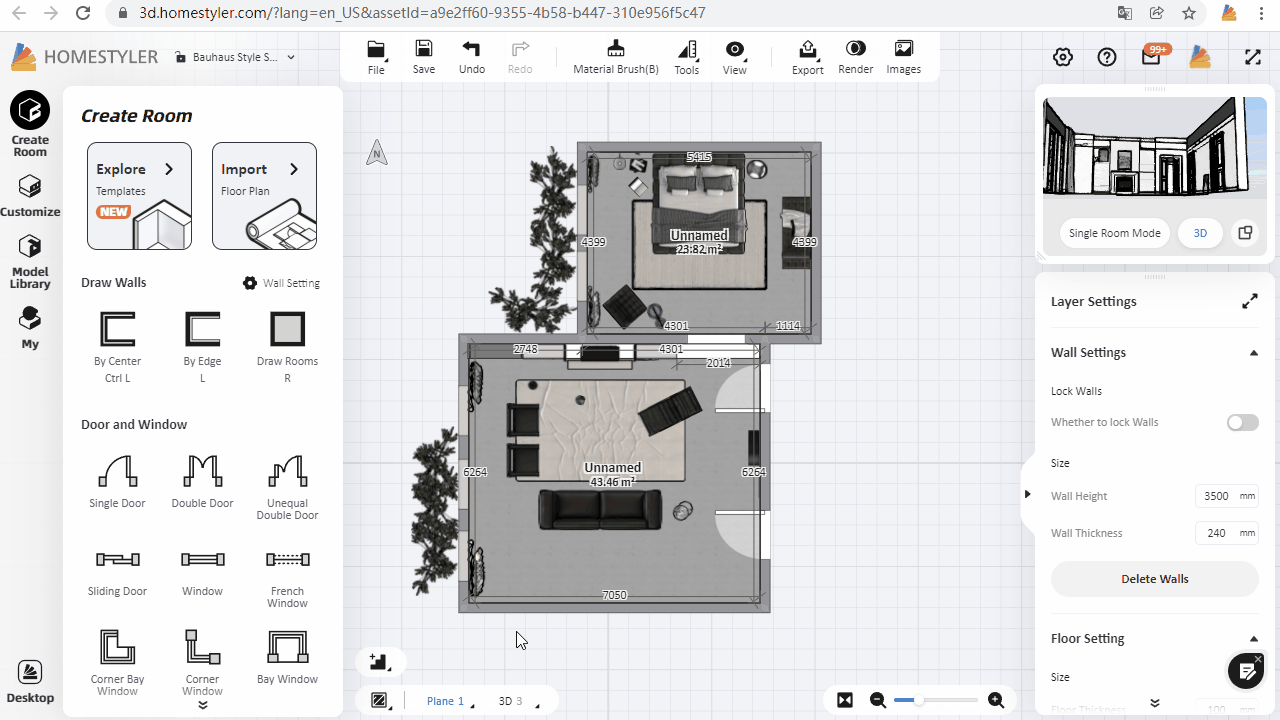Click "Customize-Customize Ceiling" and select the room to enter the customize ceiling interface. Select "Guide Lines - Add Guide Lines" above. Click on the side where you want to add the guides, then drag the mouse or type in the spacing distance value to add the guide line. The guides will be shown as dotted lines and when you use the drawing tools, the drawing could snap to the points on the guide line.