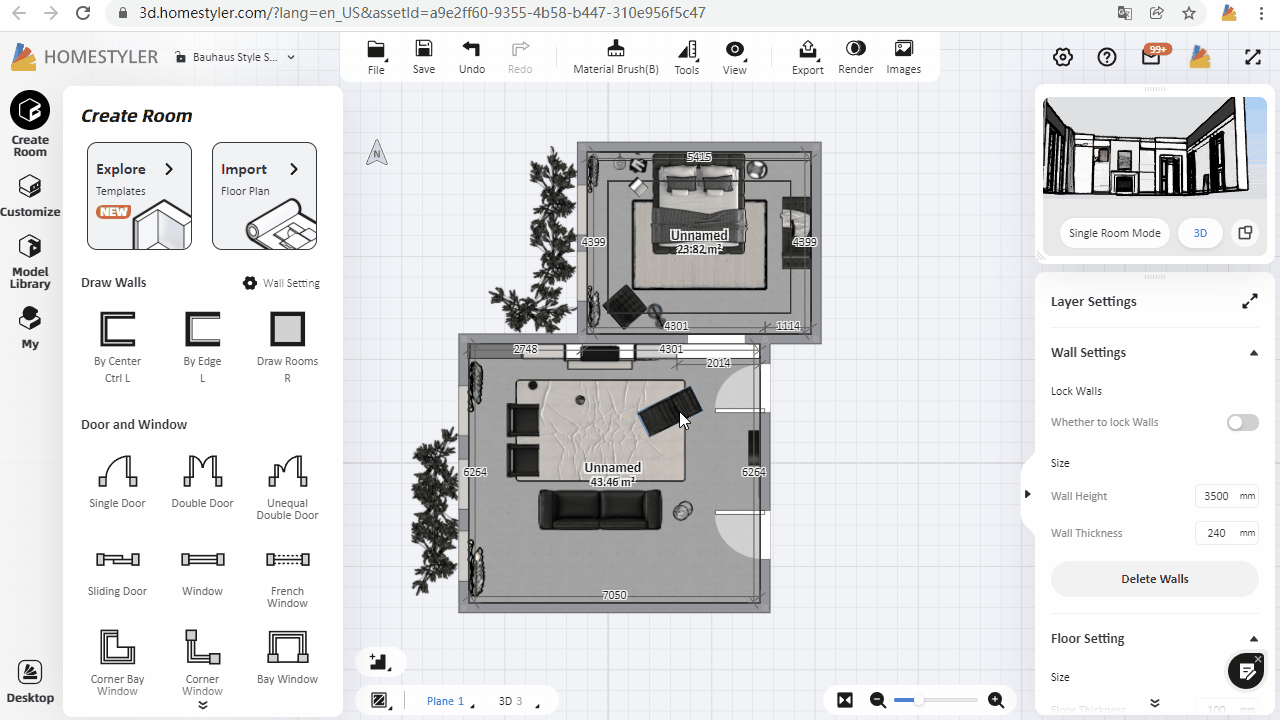Click "Customize-Customize Ceiling" and select the room to enter the customize ceiling interface. If you have already added multiple moldings, click the "Molding Brush" from the top, left-click on one molding to extract its style, and then click on another molding to apply the extracted molding material and style to it.