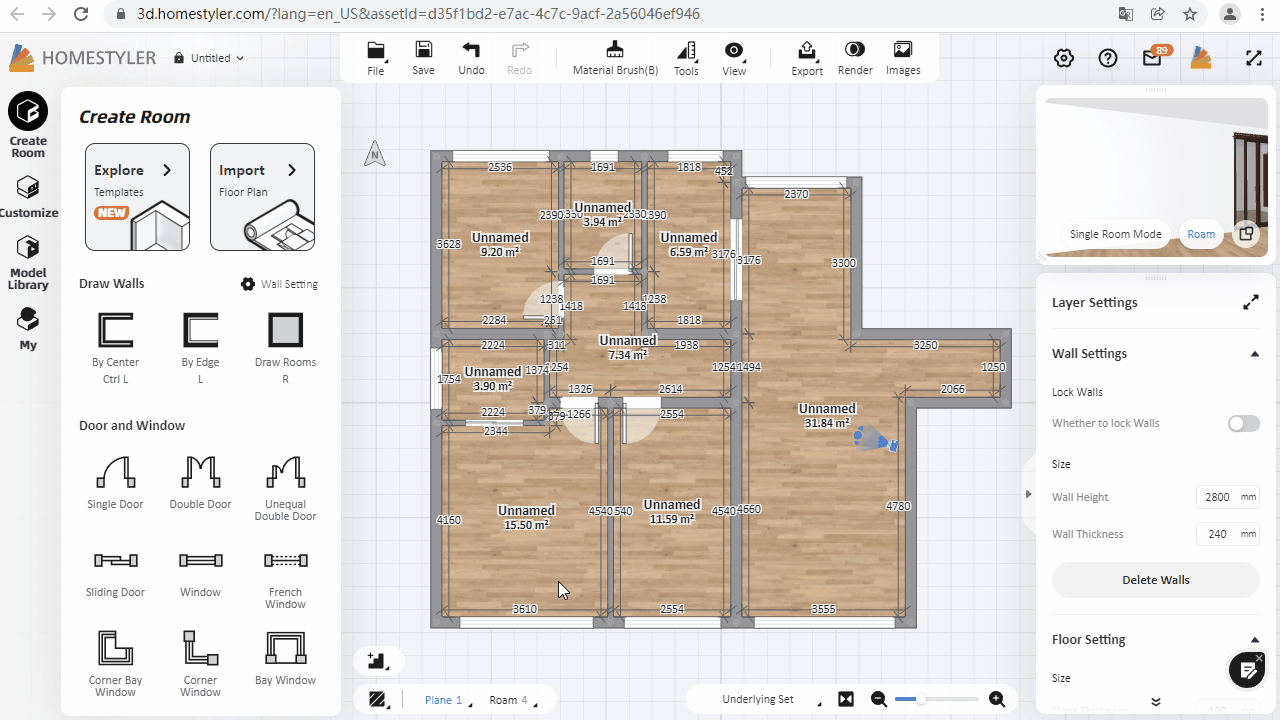You can add a door opening to the wall by selecting "Create-Room-Structure-Door Opening" in the left toolbar. In the right panel "Size" you can change the size of the door opening. You can modify a rectangular door opening into an arched by increasing the height of the arch in "Position - Arch Height".