After adding multiple floors, switch to "Floor 2" below and you can go to the right panel "Layer Setting-Wall Setting-Size-Wall Height" to modify the height of the second layer. Select "Floor 1" below and you can go to "Layer Setting-Wall Setting-Size-Wall Height" in the right panel to modify the height of the first floor.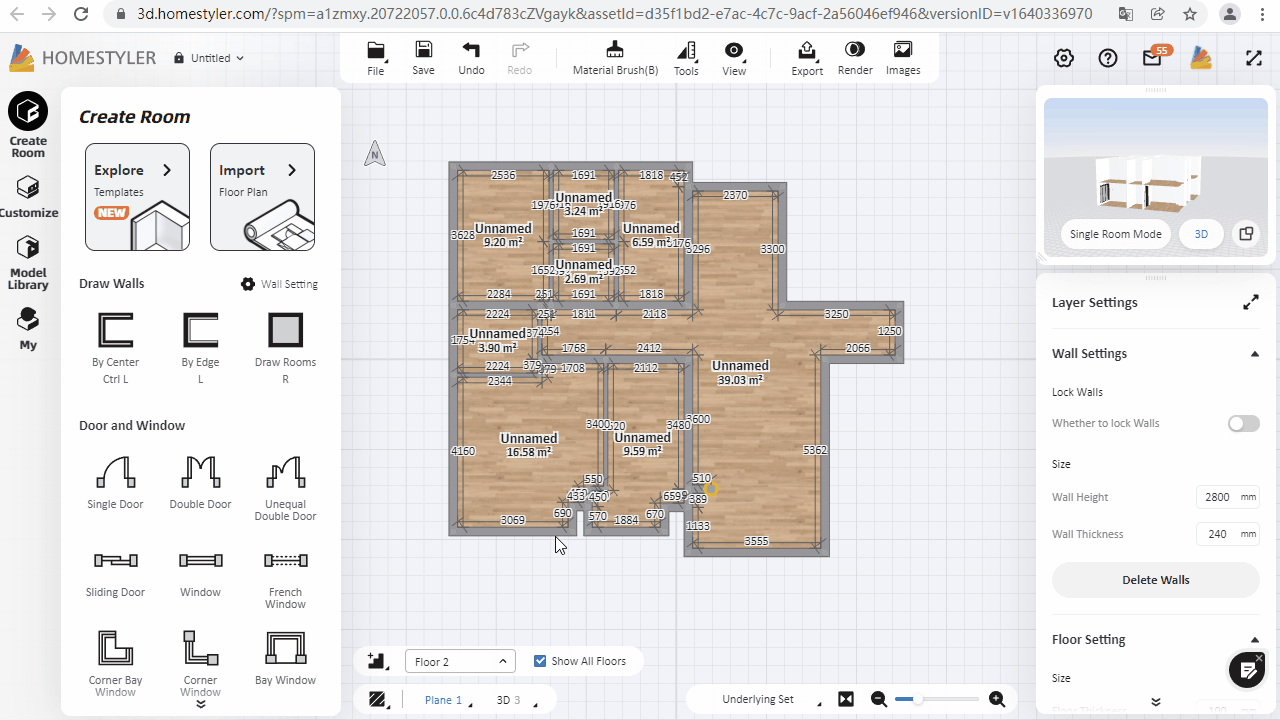
Please make the minimum wall height lower, to 1 meter



