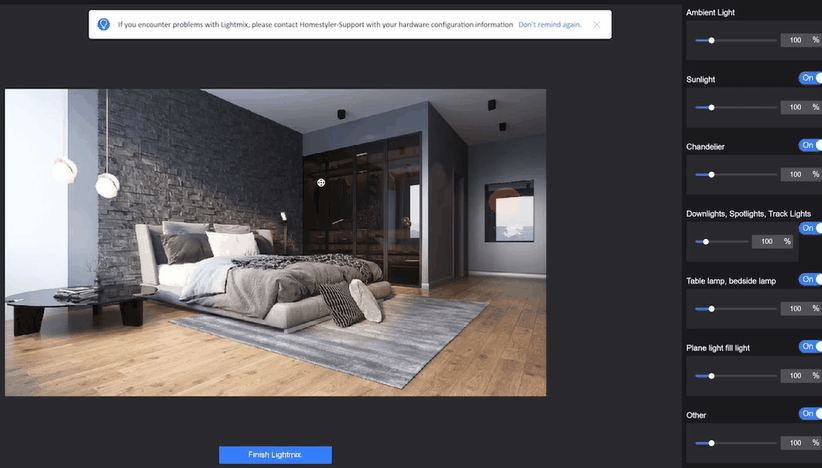How to use the Lightmix?
Real-time Lightmix allows you to adjust different light sources with real-time preview, and create a lighting template for rendering setup, without the need to re-render. Here is the tutorial:
1.In the design interface, click the Render button from the top toolbar.
2.Enter the rendering interface. You need to tick the "Real-time Lightmix" option before rendering. If unchecked, lightmix will not be available after rendering.
3.After rendering, we enter the image album. Click the "lightmix" icon at the bottom of the picture to enter the lightmix interface.
4.In the right property panel, you could adjust different parameters from different types of lighting sources to achieve the desired effect. You could view the light effect in real time. When you are done with lightmix, click "Finish Lightmix" button to save the final effect.