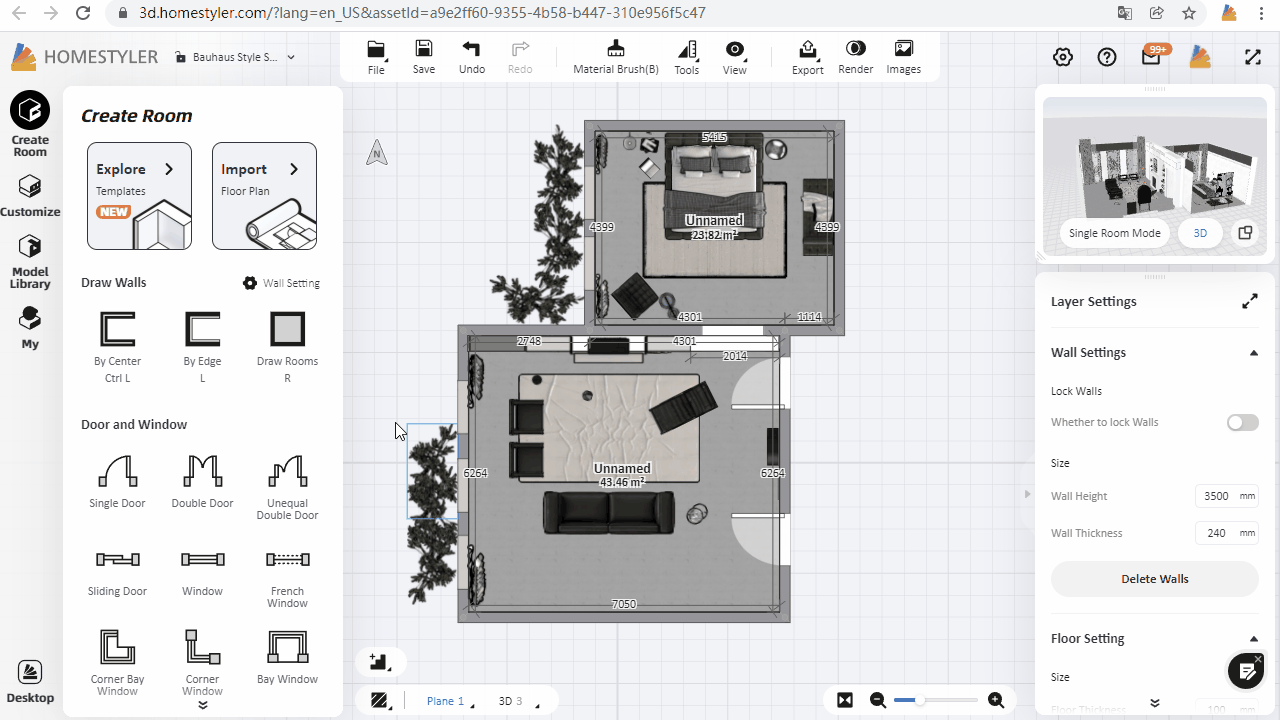1.Click "Customize-Customize Ceiling" in the left catalog, left click to select the top surface you want to edit, then you can enter the ceiling customization interface.
2.Click "RCP" (means Reflected Ceiling Plan, shortcut key:2) in the bottom left corner to enter the top view. Select the top surface and click "Customize Ceiling" to enter the ceiling interface.
3.Switch to 3D view by clicking "3D"(shortcut key:3) in the bottom left corner. Select the top surface and click "Customize Ceiling", then you can also enter the ceiling interface.