In the left toolbar "Create Room-Structure", you can add columns, beams and flues. By clicking on "Square Column" you can add columns to the room. By clicking "Flue" you can add a flue to the room. By clicking "Beam" you can add beams to the room. After you finish adding, you can change the size of the building element model in the property panel on the right.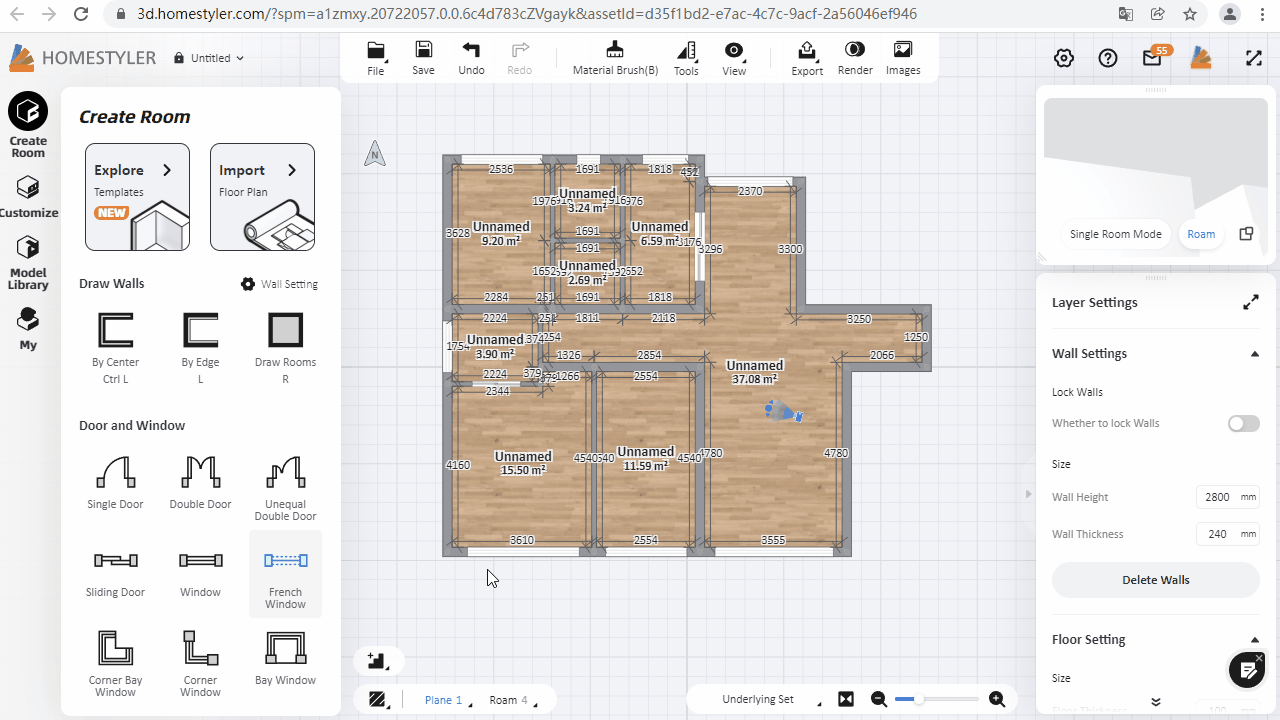
How to add columns or beams or flue in the room?
任務完成!你已獲得金幣!

