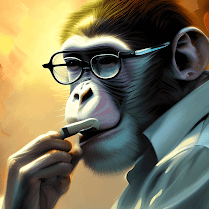Click the stairs-shaped button at the bottom left corner, and click "Add Another Floor" to add a floor. Click "Add Basement" to add a basement. After adding, you can go to switch the current floor level, and click "Show All Floors" to display all floors.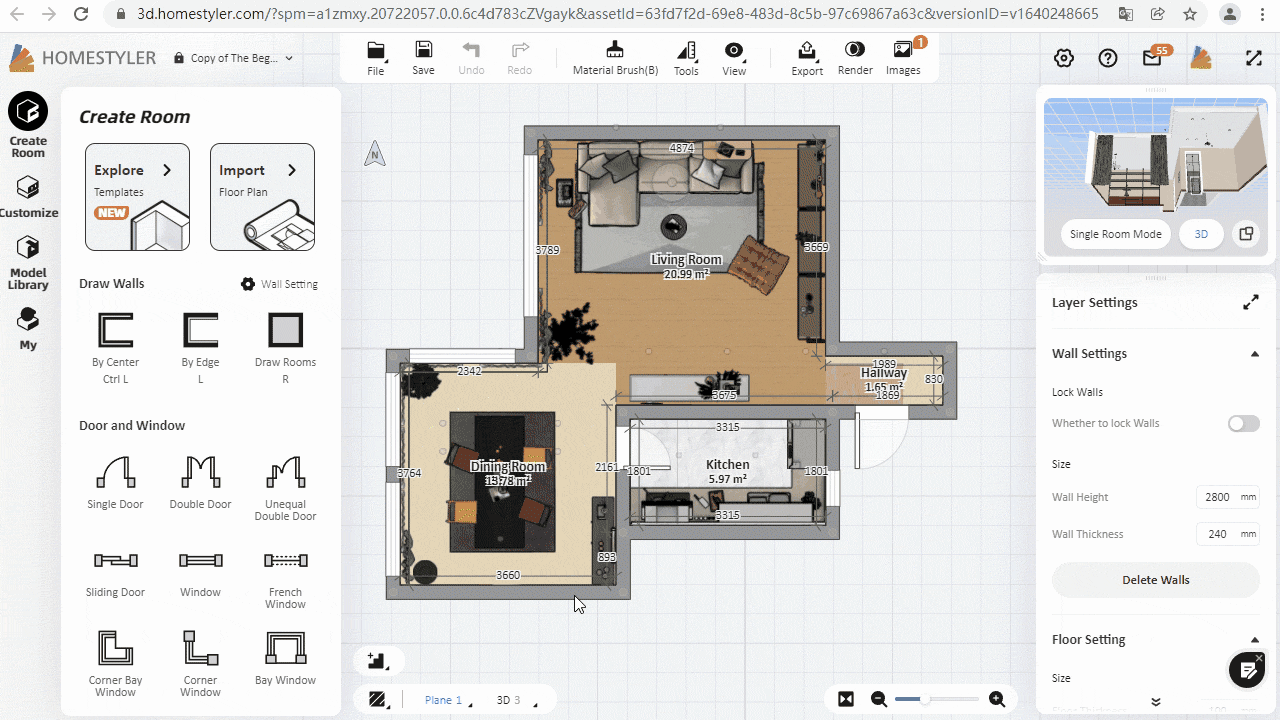
how do you add stairs