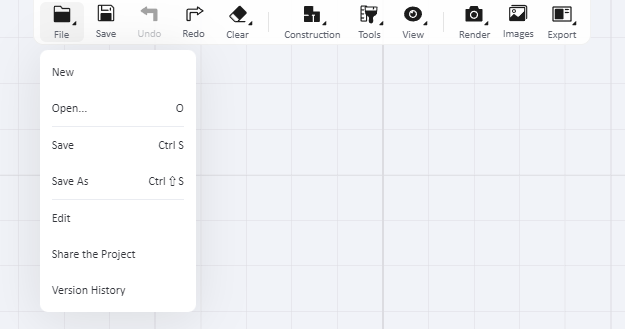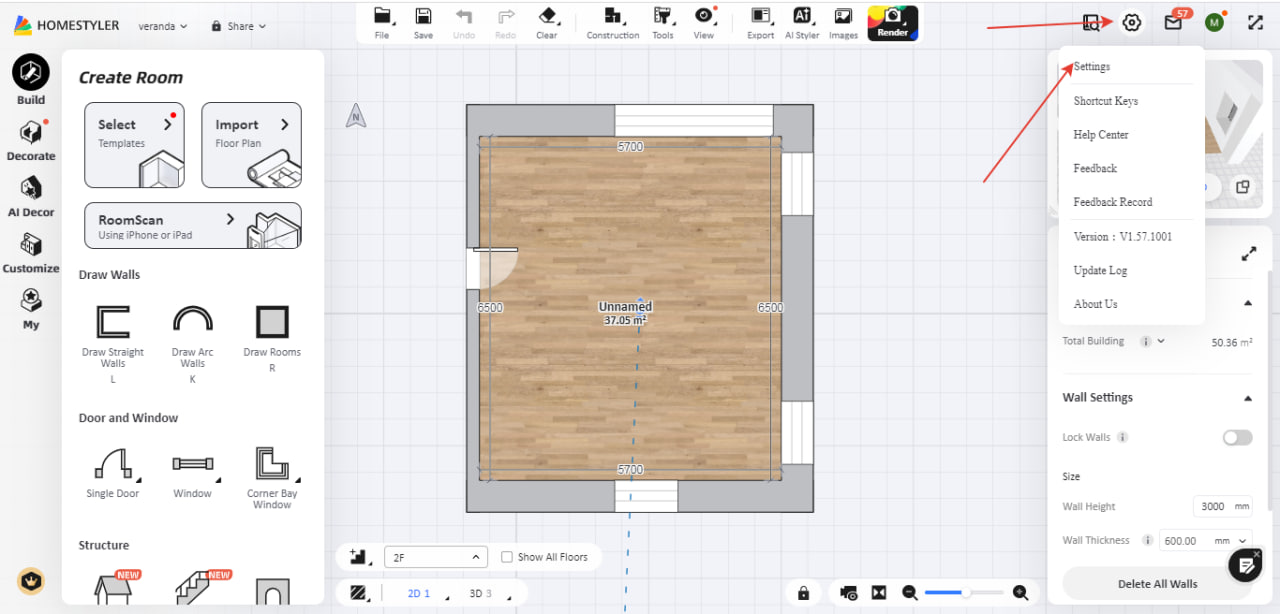Click "File-Preferences-Measurement Unit", you can set the measurement unit of the project as metric (meter, centimeter, millimeter) or imperial (feet).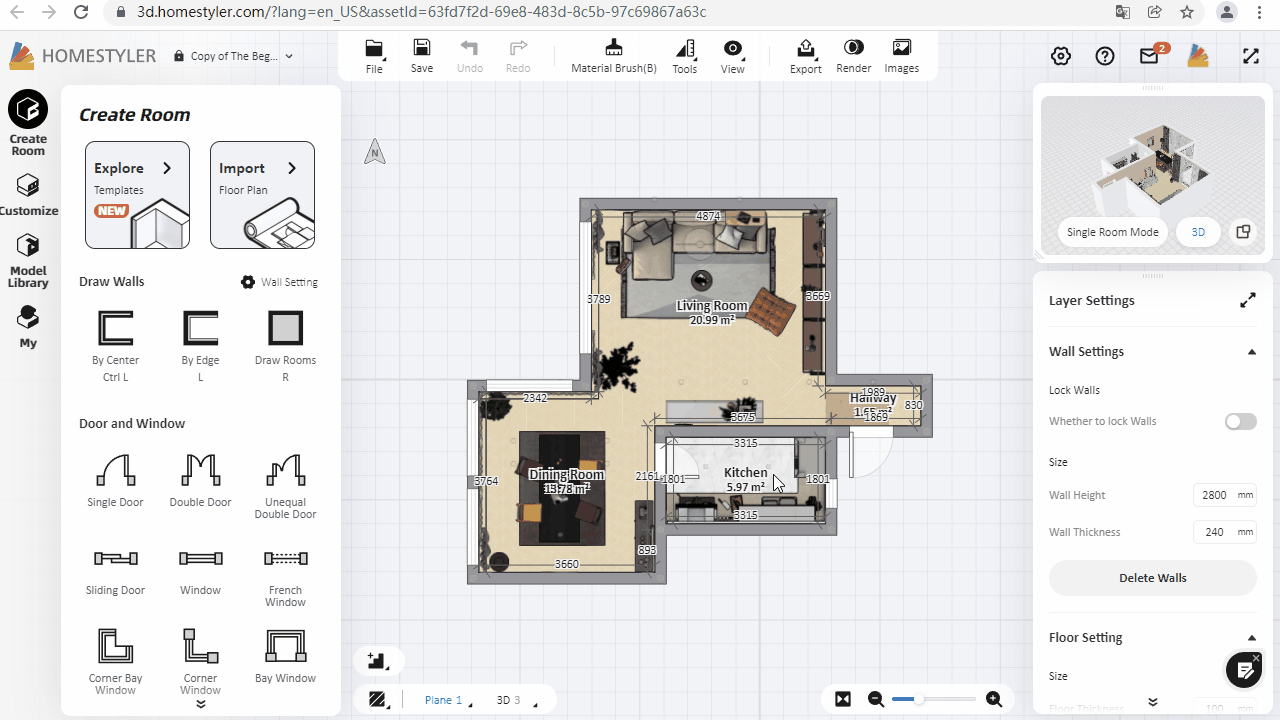
Hi Sorry admin, The tutorial is outdated, could you please update this post?
There is no Preference under File section anymore