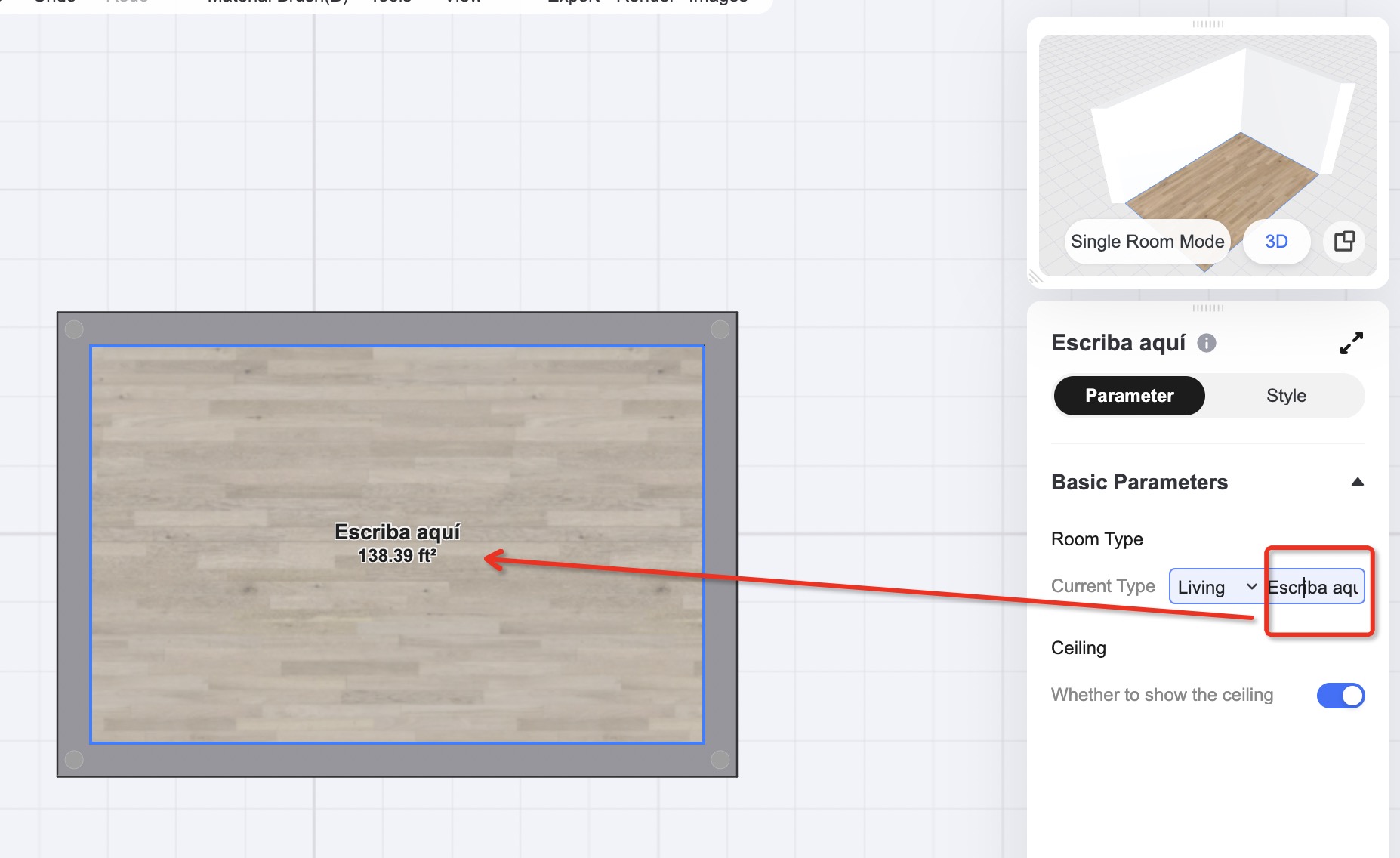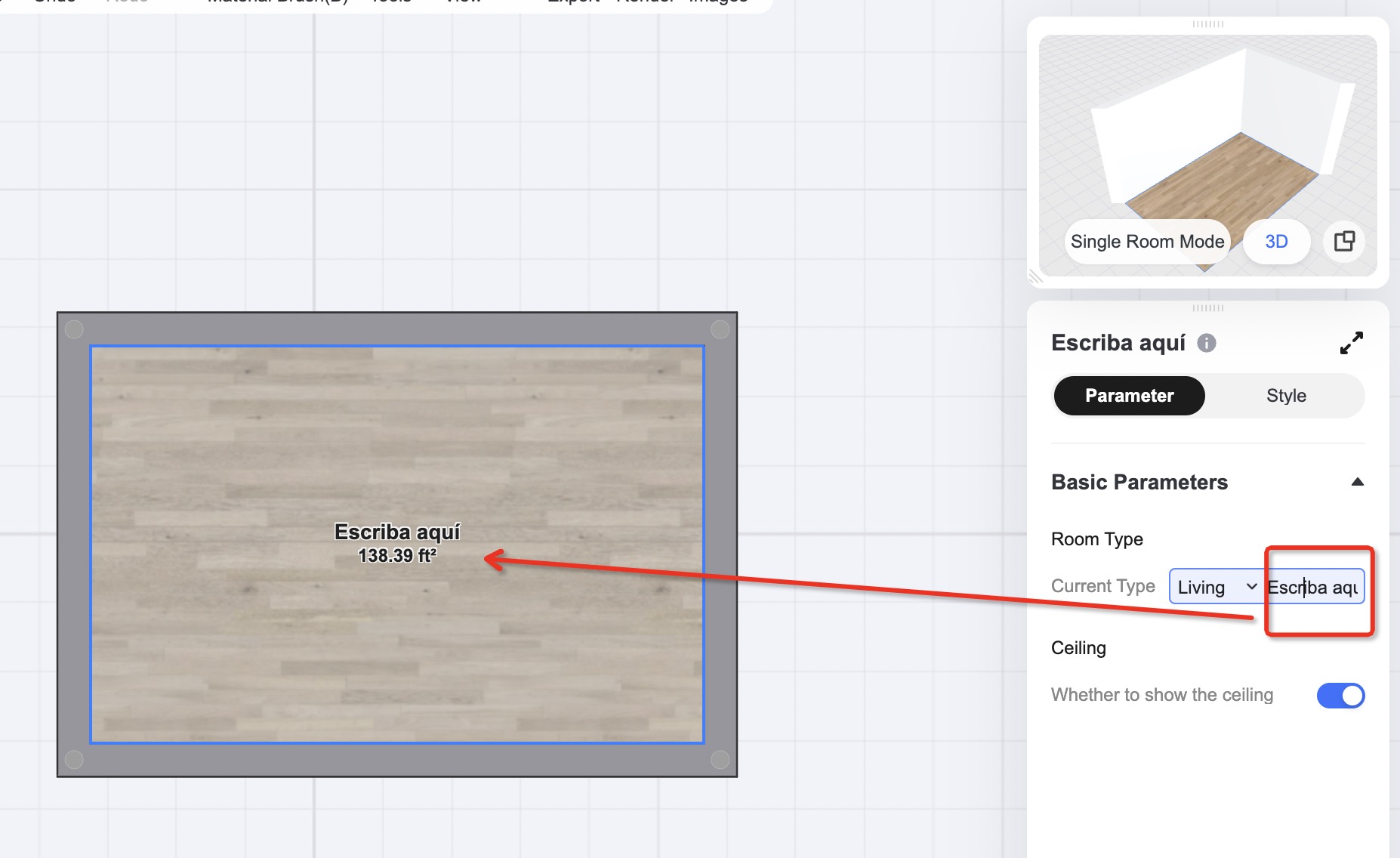To browse the website in other language, please hover and select “Language” in the upper right of the screen and choose from the available options. To use the design functions in the Floor Planner, you could use the translate function of Chrome browser (https://support.google.com/chrome/answer/173424)
How to type in customized names for rooms: when you select a room in 2D view, you could select the room type in the right panel. And you could type in the customized name for the room in your own language in the box next to the selected room type (check the screenshot below).