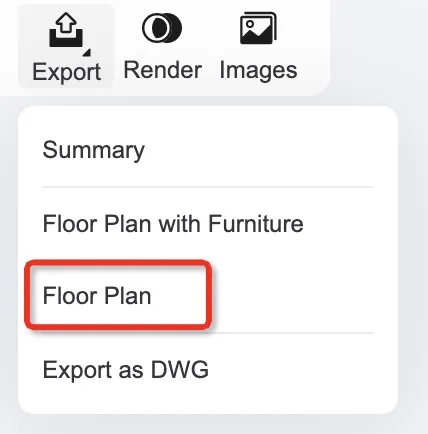You can export the 2D floor plan drawing by clicking the “Export - Export as DWG” or "Export - Floor Plan" button on the top bar. The drawing will be saved to the browser’s default download location.
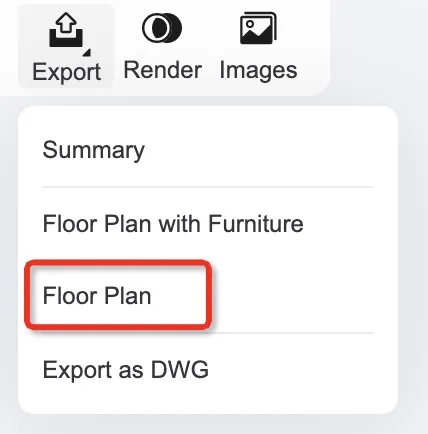
You can export the 2D floor plan drawing by clicking the “Export - Export as DWG” or "Export - Floor Plan" button on the top bar. The drawing will be saved to the browser’s default download location.