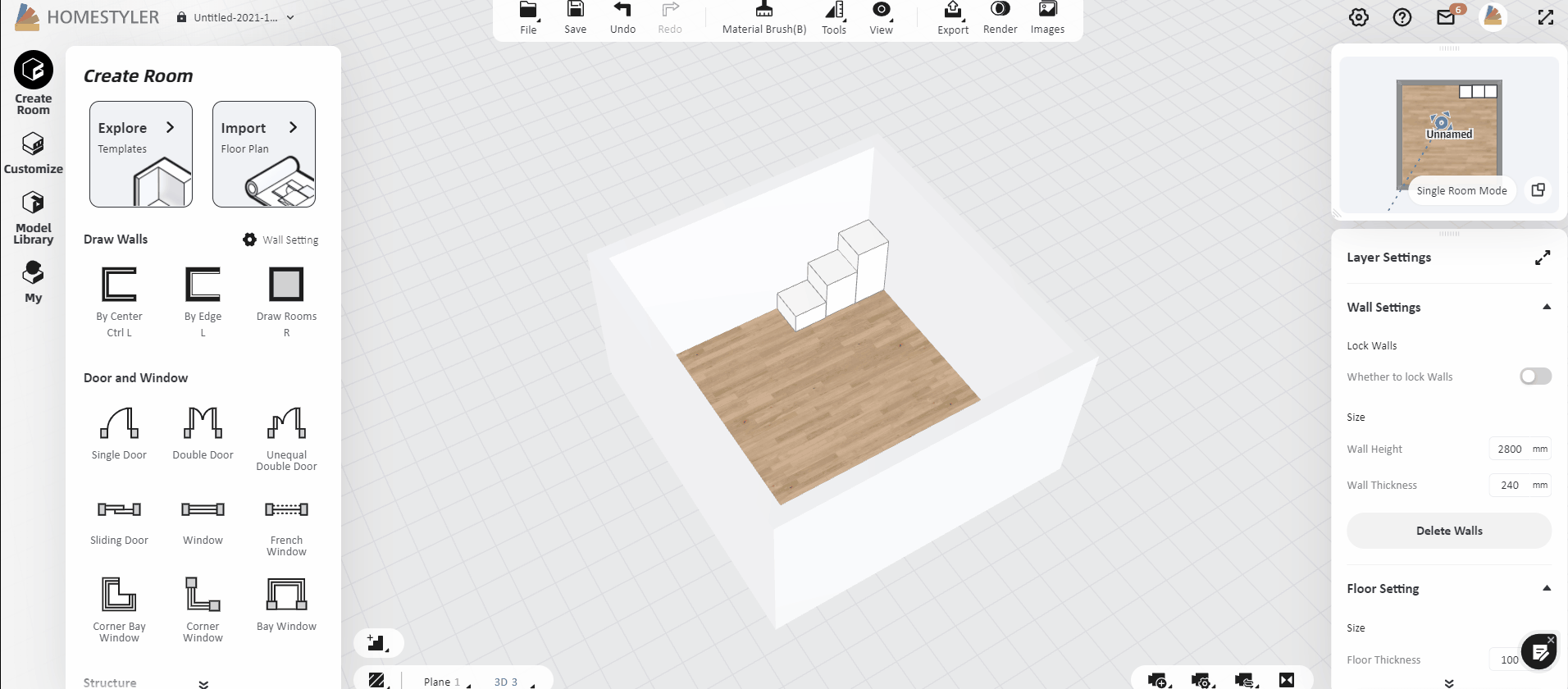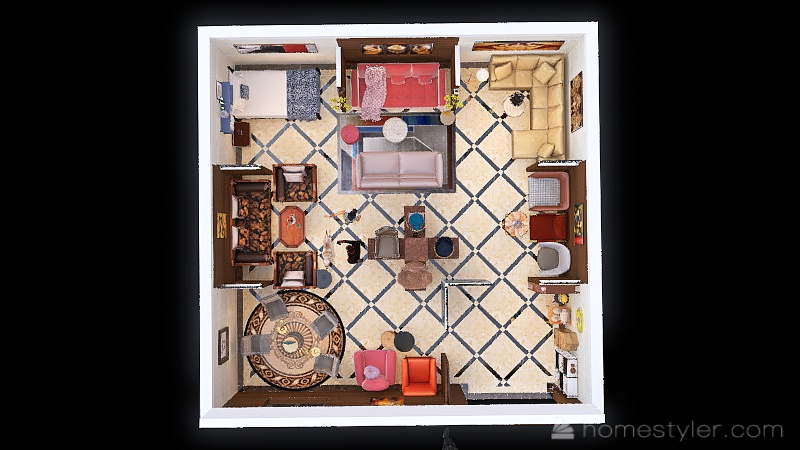🚀Dear Homestylers, to make our design community more interesting, and to encourage every user to keep creating, Homestyler will be holding regular design contests and activities from now on, with prizes of free points, memberships, and renderings. Feel free to visit Homestyler Forum for activity information~
Now we have launched the fourth competition -The Store Contest !!!

Overview
What is the most exciting thing at the end of November? It must be the thrilling Black Friday and Cyber Monday! At this time of the year, we always carefully select many ideal items into the bag, While you go shopping and buying, you can also spend Black Friday with us in Homestyler!
Aside from the Black Friday Sale on site with up to 60% off for annual membership, and 50% off on all paid model packages, we also prepared a funny store design contest for all of you!
We will give you a designated room, and you shall design it into a Furniture Store. Whether a cute bed/mattress store, a contemporary desk/chair shop, or a vintage furniture buyer shop of all kinds. You could check a demo project we made through the following link:https://www.homestyler.com/projectDetail/619ef9f357c4840a504395e7
Once your work is shortlisted, we will reward 10 Homestyler points to your account, and the winners will win higher points, free memberships, renderings, unlock paid model packages, and other great prizes!
Duration
Submission:2021.11.26 (Friday) to 2021.12.06(Monday)
Winner Announcement:2021.12.08 to 2021.12.10
Awards & Prizes
Once your work is shortlisted, we will give you 10 points as a reward. The shortlisted works can be found in our Gallery under the “#Store Contest" tag.
(Attention: We have made a change here that the shortlisted designs will only be shown under the corresponding activity tag, but we will expand the range of preliminary selection to ensure more works get shortlisted in the Gallery)
Selected Awards:
(Each participator shall only be awarded once for the same award)
Best Room Award:
1st Prize (3 winners): One month of Master Membership (worthy $45.9)
2nd Prize (5 winners): One month of Pro Membership (worthy $25.9)
3rd Prize (8 winners): Ten 4K renders + 20 seconds of 1080p video rendering
Best Popularity Award (5 winners): Ten 4K renders +unlock one paid model package
Most Innovative Award (5 winners): Ten 4K renders +unlock one paid model package
Selection Criteria:
Best Room Award: 25% Number of likes + 25% Innovatoin + 25% Aesthetics + 25% Color Matching
Best Popularity Award: To 3 projects with the highest points = (70% x Number of likes) + (30% x Number of views)
Most Innovative Award:
Innovation will be the first criteria - whether you make the most innovative purpose of the room, or the most creative redecoration of the space. Remember to include your ideas in the project description!
Submission Requirements
1. Contest theme:
In this contest, we will give you a designated room as the template. You need to design a furniture store of any kind. In addition to the size of the given room, you can change other contents as you wish!
2. Content requirements:
1)Floor plan: design with the designated room provided by Homestyler. Click the following link to copy the empty room under your account:
https://www.homestyler.com/openShared?assetId=e940636f-a3d8-4d08-9d7c-f83ba7a6b7a3
2)Render quality&quantity: each room/space contains at least two 2k and above normal renders and uploaded floor plans.
3)Project name: the project name must contain the hashtag#Store Contest
4)Project status: the project needs to be set to public status, otherwise it will not enter the selection.
5)Number of entries: the number of projects submitted is not limited, but each person shall only be awarded one prize.
Submission Process
1)Click the link and open our designated empty room to design:https://www.homestyler.com/openShared?assetId=e940636f-a3d8-4d08-9d7c-f83ba7a6b7a3
Please use Homestyler Floor Planner to create the design and renders that meet the requirements of the contest. After finishing the design, please go to "Edit Project" under the "My Designs" tab and give a general description of the project.

2)After editing your project, please add the hashtag #StoreContest at the beginning of your project name in order to submit your design to the preliminary selection pool. Make sure you leave a description of your design ideas and then update the floor plan.

3) Set your project to be public status.

4) If your work passes preliminary selection and get shortlisted, it will show up in Gallery under the #Store Contest tag.
5) We will post the final winner announcement in the Forum, and we will send an email to all winners.
6) During your participation, feel free to contact us if you have any questions: Homestyler.contest@service.alibaba.com
FAQ
1:Can I modify the wall height of the room, or add more rooms inside the space?
Of course, you can! You can design both the inside and outside the room. But please be careful not to change the length and width of the designated room.
2: Can I add windows and doors, or other building structures like partitions to the room?
Of course, you can!
3: Can I change the color and material of the wall and floor?
Of course, you can!
4: What should I do if I cannot update the floor plan when editing the project?
You can refresh the page or check whether there is a problem with the network. If you still cannot upload after trying, you can add an aerial render instead to show an overview of the whole design.
5: How to add text on the external wall?
Step One: Select a room in "Custom-Interior Modeling 2.0" to enter, click "3D Text" on and enter the required text on the wall, and adjust the text size in the attribute column on the right.
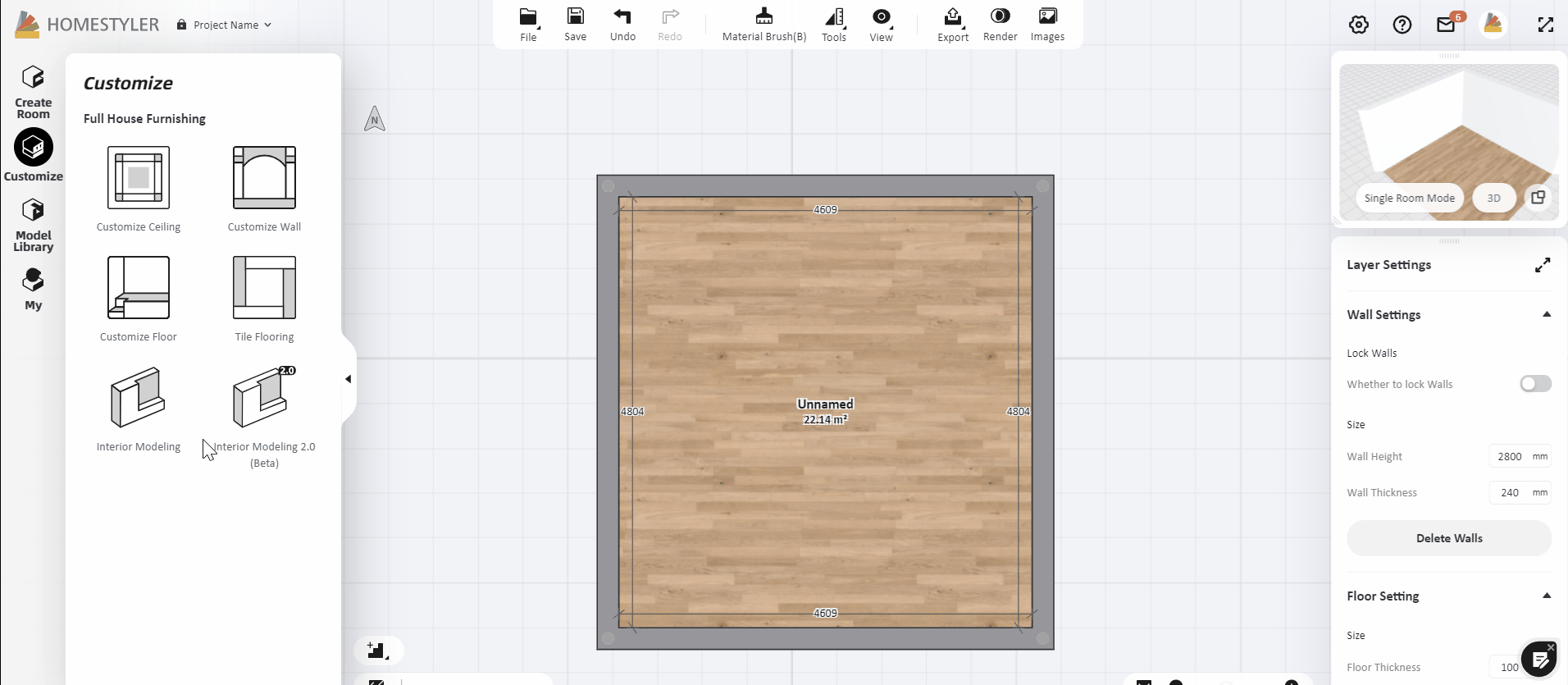
Step Two: After completion, go back to the design interface, switch to the plane view, left-click on the text, and select "Unlock" to adjust the position and direction of the text.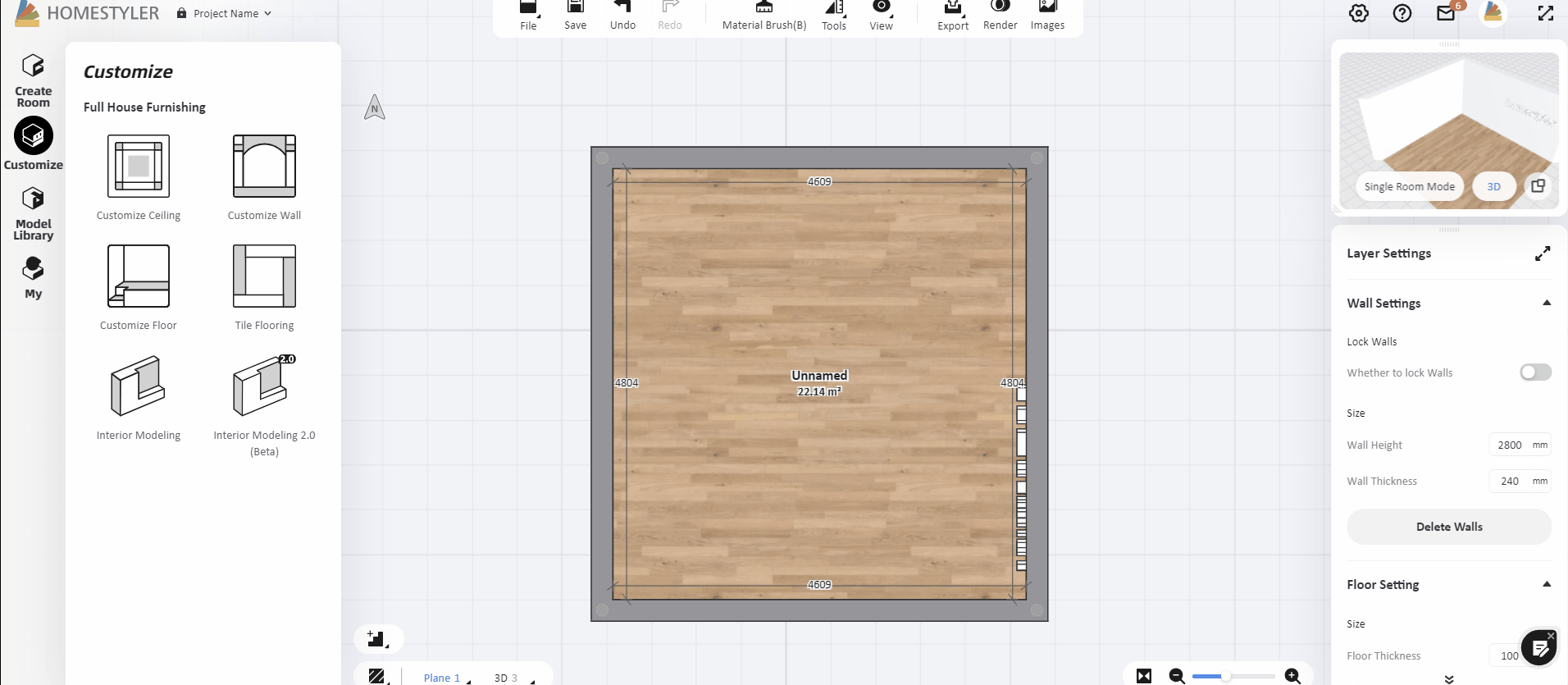
If you create multiple texts/models and need to adjust the position of each text/model individually, you need to group each model in Interior Modeling 2.0.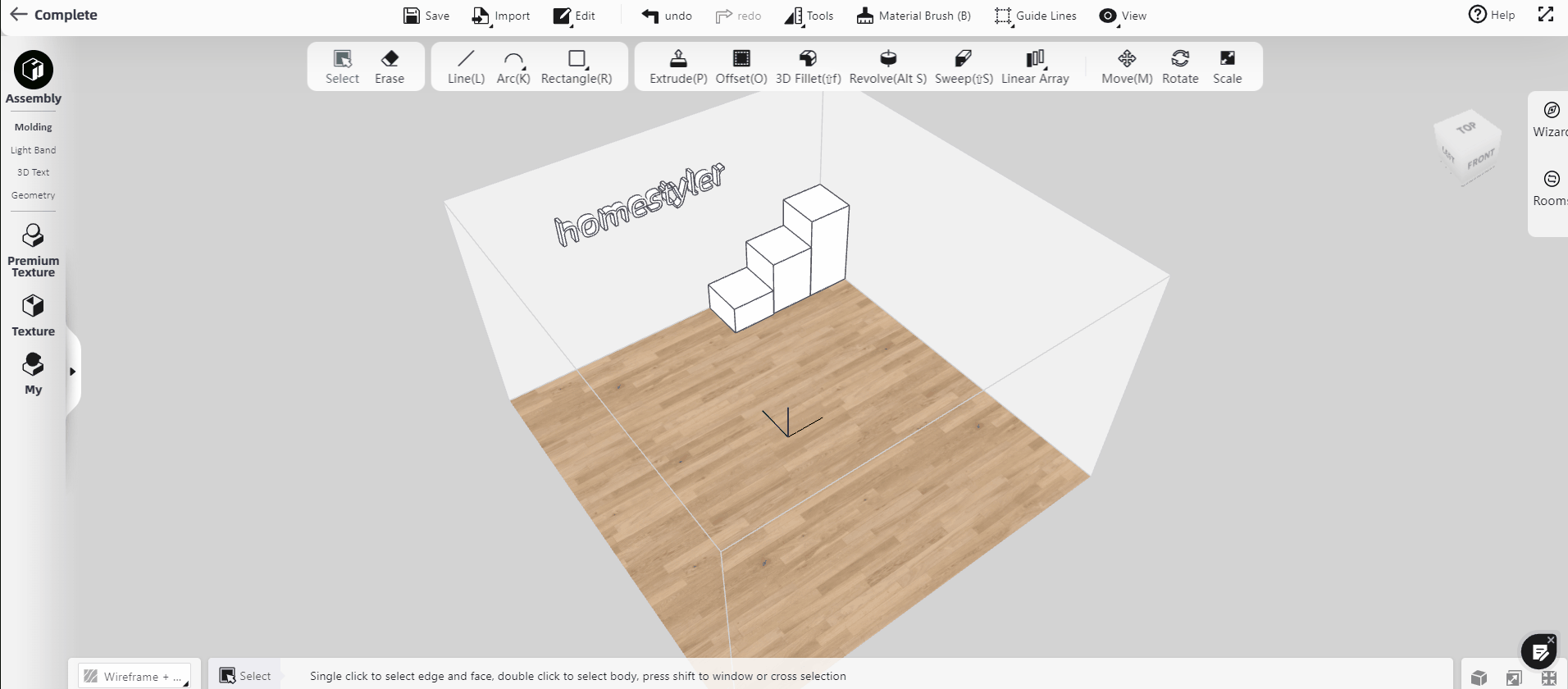
6: How to make a display platform for the furniture on sale?
Select a room in "Customize-Interior Modeling 2.0" to enter, and draw the foundation shape through "Rectangle" or other drawing tools. After drawing the shape, select the "Extrude" tool to form the height of the shape, which turns a face into a solid. Afterward, double-click the model to select the solid and then group it.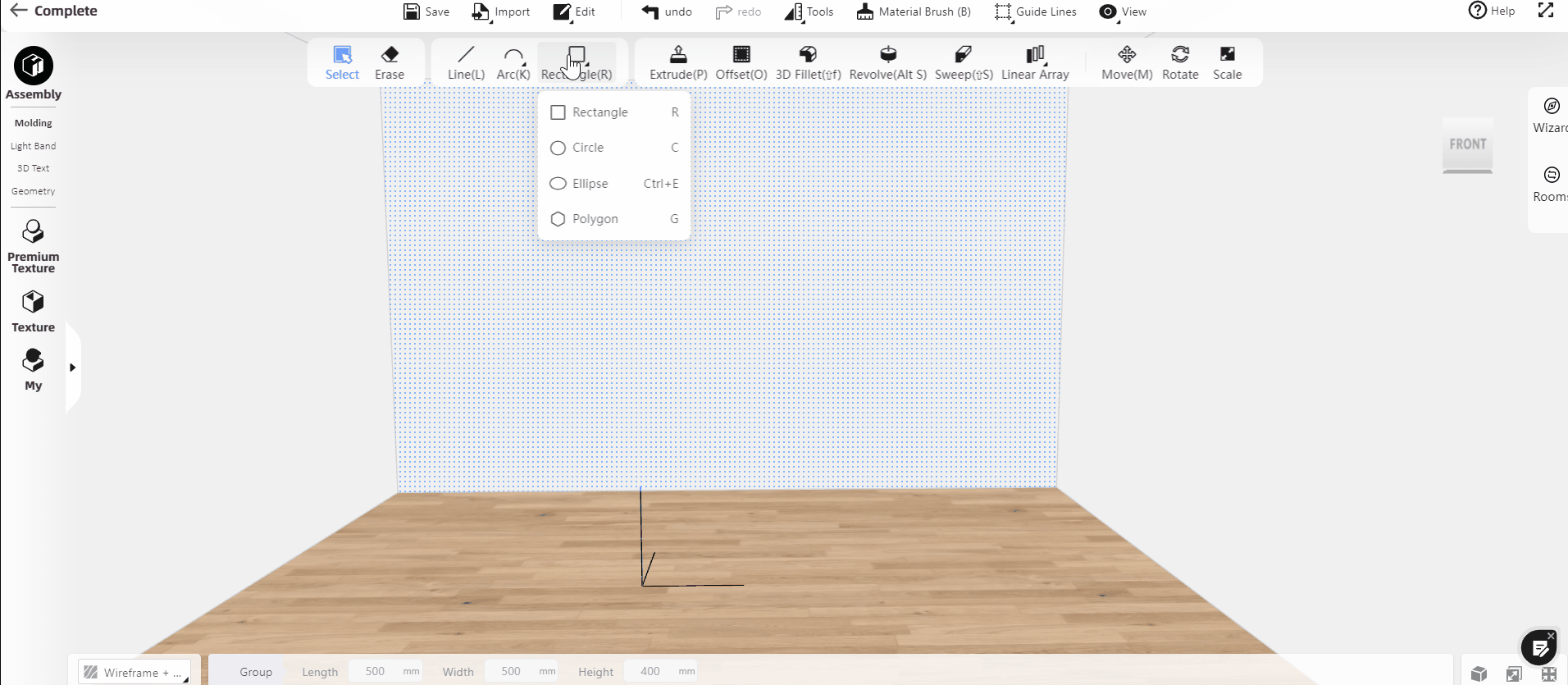
When you finish modeling, go back to the design interface and select the models. Remember to change its type into "ground" type so you could easily place furniture on its top. You could also move the model after you "unlock" it.