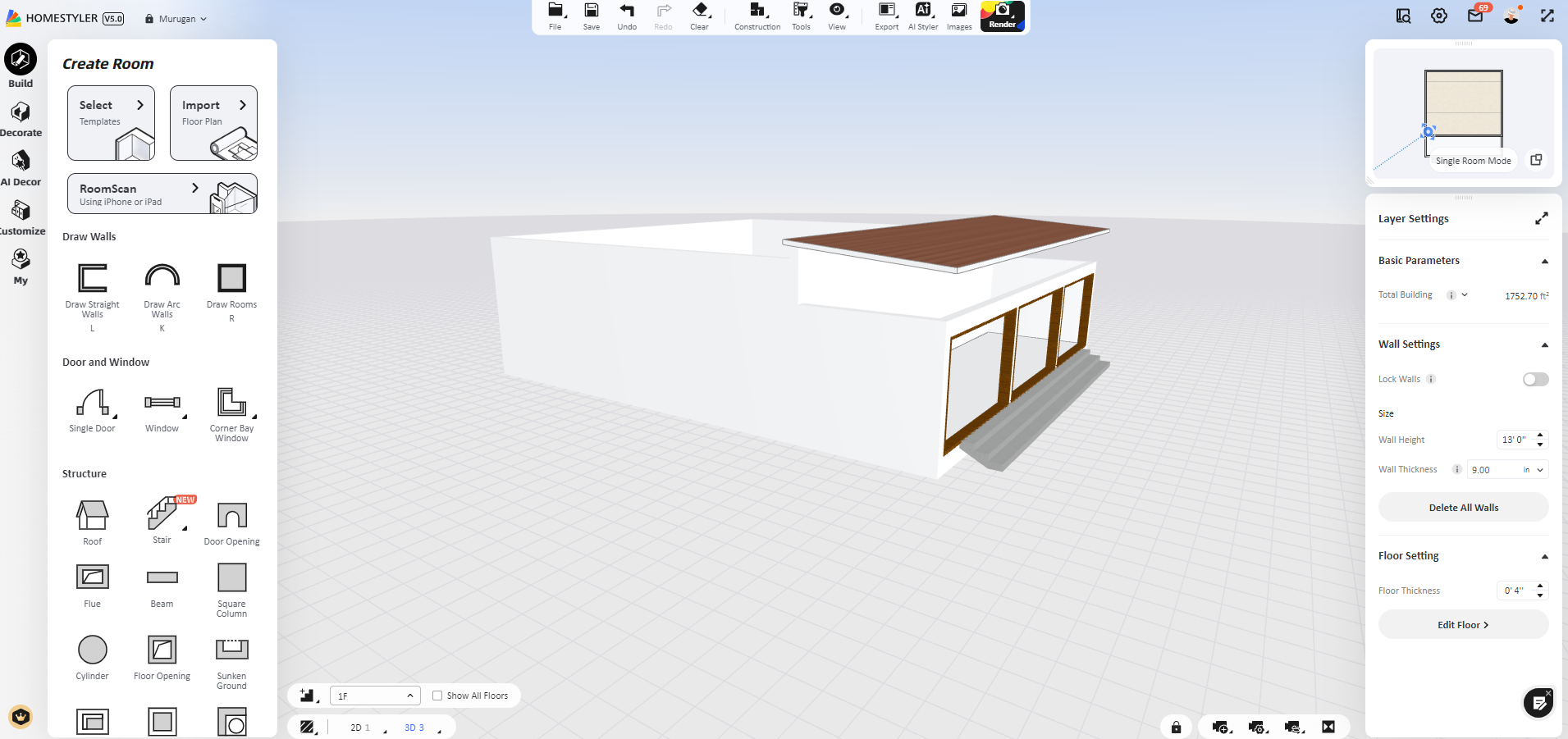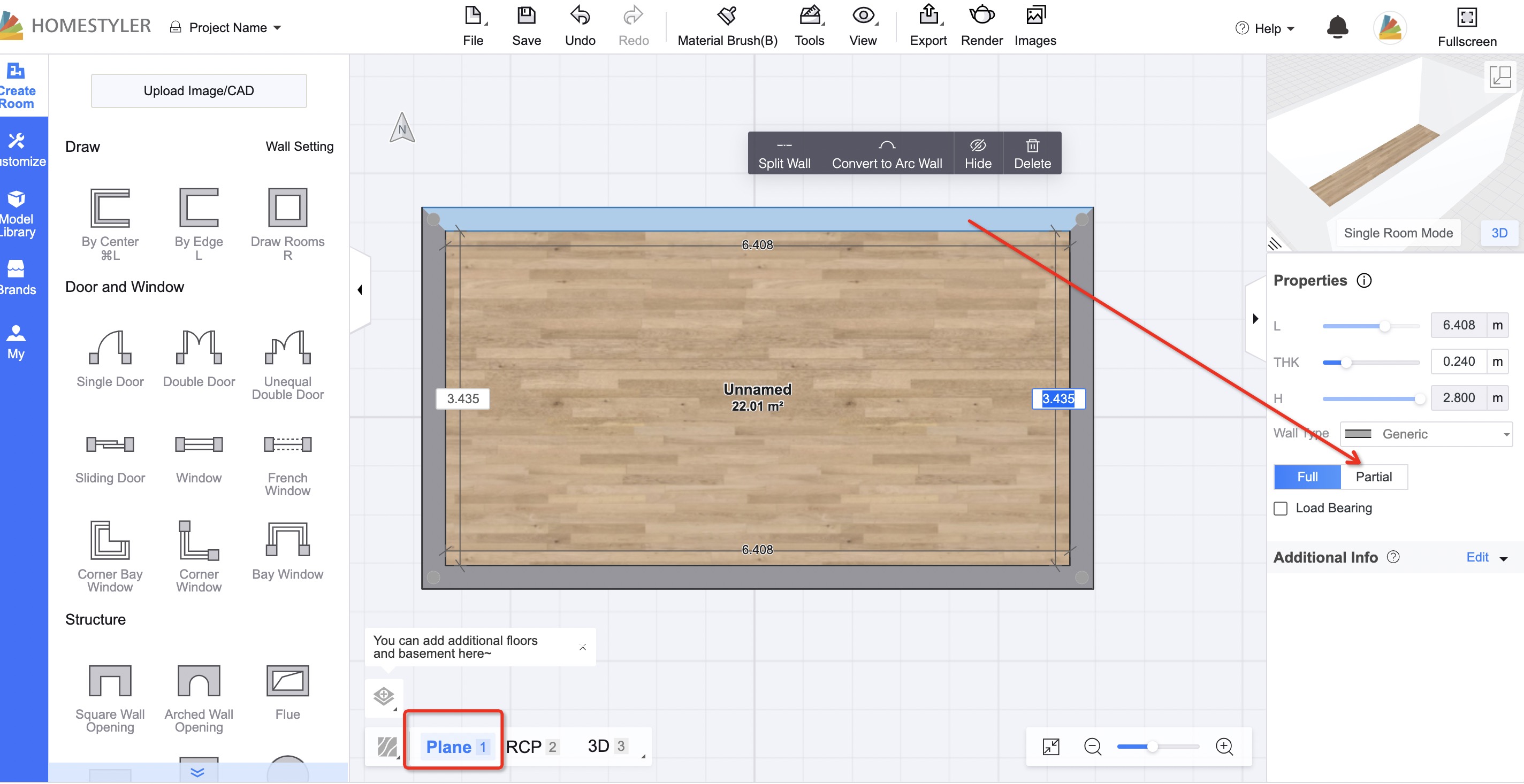Hi!
Is it possible to create rooms with different wall heights on the same floor?
Let's say the first floor of the main building is only 205cm height. I want to create a different building, storage, in the garden but with 250cm wall height. The two buiilding is not connected, far away from the other.
When drawing a room I can't set the walls higher than 205cm, even setting them to partial.