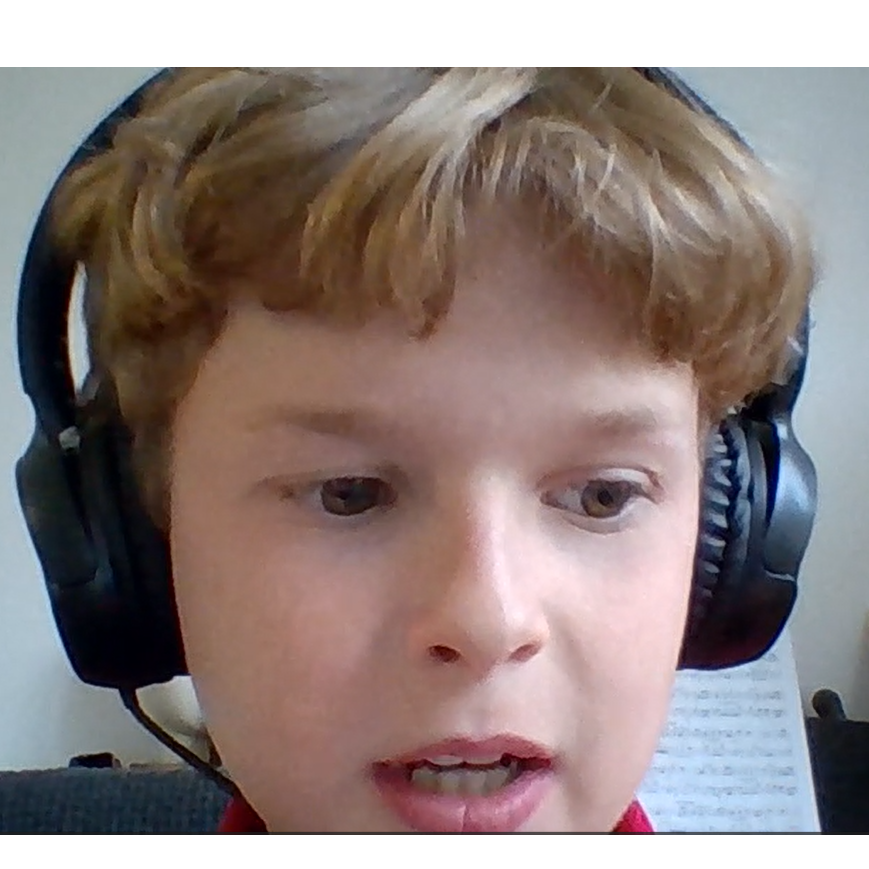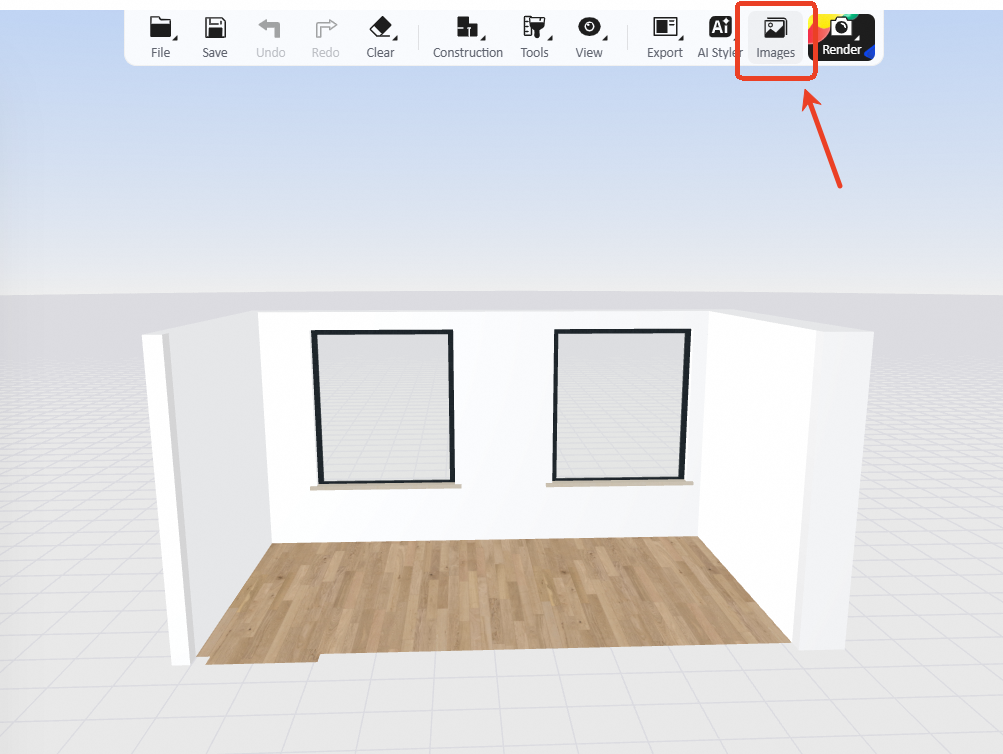Brand new video 2.0 is online!
Easy editing, AI editing, multi-project storage, convenient and efficient video creation experience!
Hurry up and give it a try~
In this tutorial, we will guide you through video rendering in 4 steps.
Master video rendering in just 1 minute, perfect for beginners and those looking to improve their skills!
You can switch to the corresponding time point to view the tutorial according to the time node we provide.
1:04-Add & Adjust Clips
1:05-Set Animation
1:27-Adjust Time
1:52-Preview & render