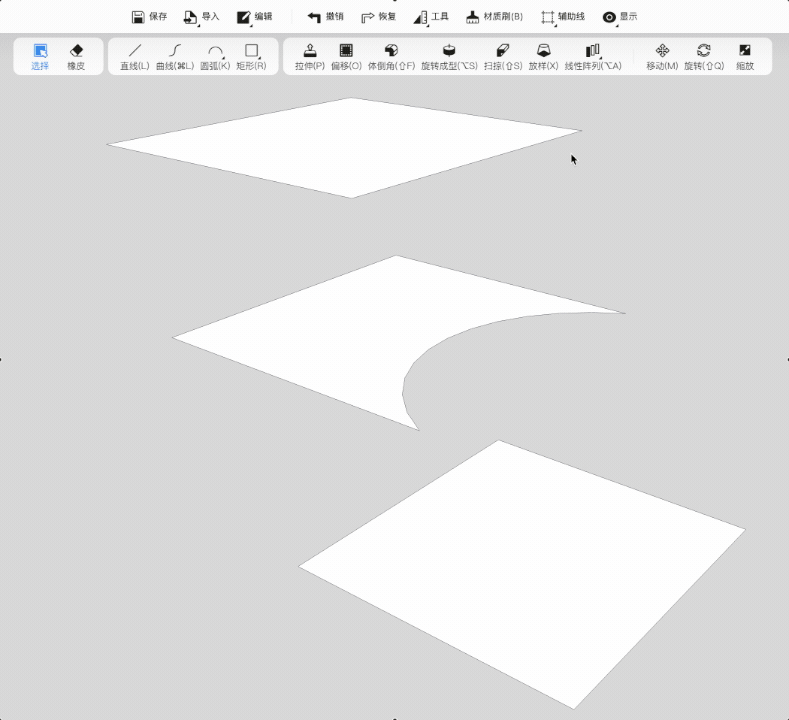The Loft feature enables efficient modeling of complex columns, flexible structures and furniture.
It solves the problem of surface modeling, and forms a smooth and excessive surface through the relationship between surface and surface, point and point, line and line. You can use it to make a 3d shape of any particular object, a bottle shape, a cylindrical shape object, a rectangular shape object, and many others.
1)Draw the main shapes to be lofted.
2) Then click "Loft" from the top toolbar, select the lines or faces (two or above) to be lofted according to the text prompts.
3) *Optional: If you loft by faces, then after the loft is done, you can drag the endpoint on faces to change the lofting direction.
4) Click the Esc to complete and exit the command.
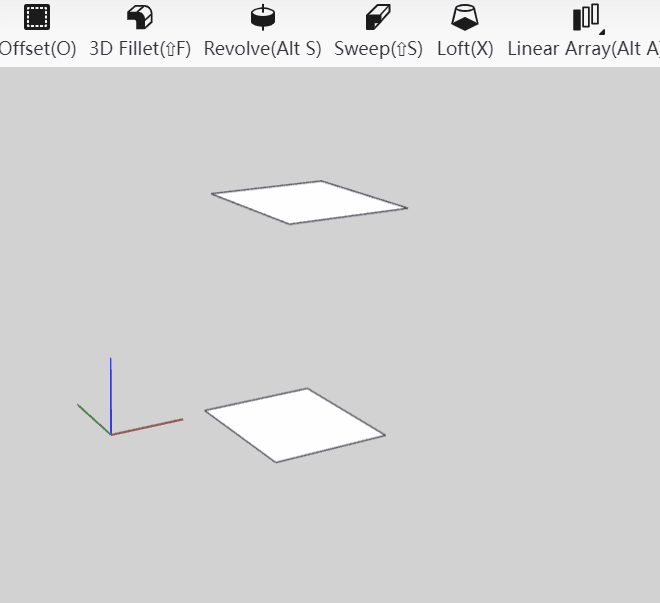
When modeling, you can choose to loft by lines, or loft by faces, as indicated below: