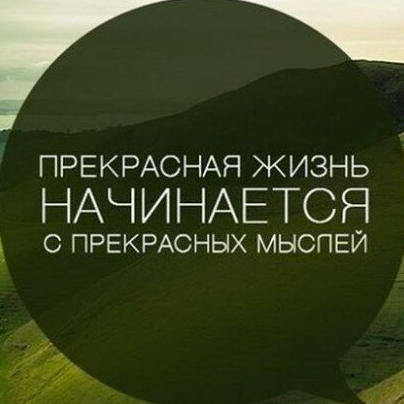In the last video of this series, we will show you how to render your design into a picture and share it with your friends. Looking forward to your final design!🤩👋
0:00 Access Rendering Interface
0:06 Setting Resolution, Aspect Ratio, Lighting, and Environment
0:26 Shortcuts For View Adjustments
0:37 Render Design
0:43 View Images
0:58 Download Images
1:02 Share Images
If you have any questions in any step of the design, please let us know by leaving a message below.🎉🎆😄