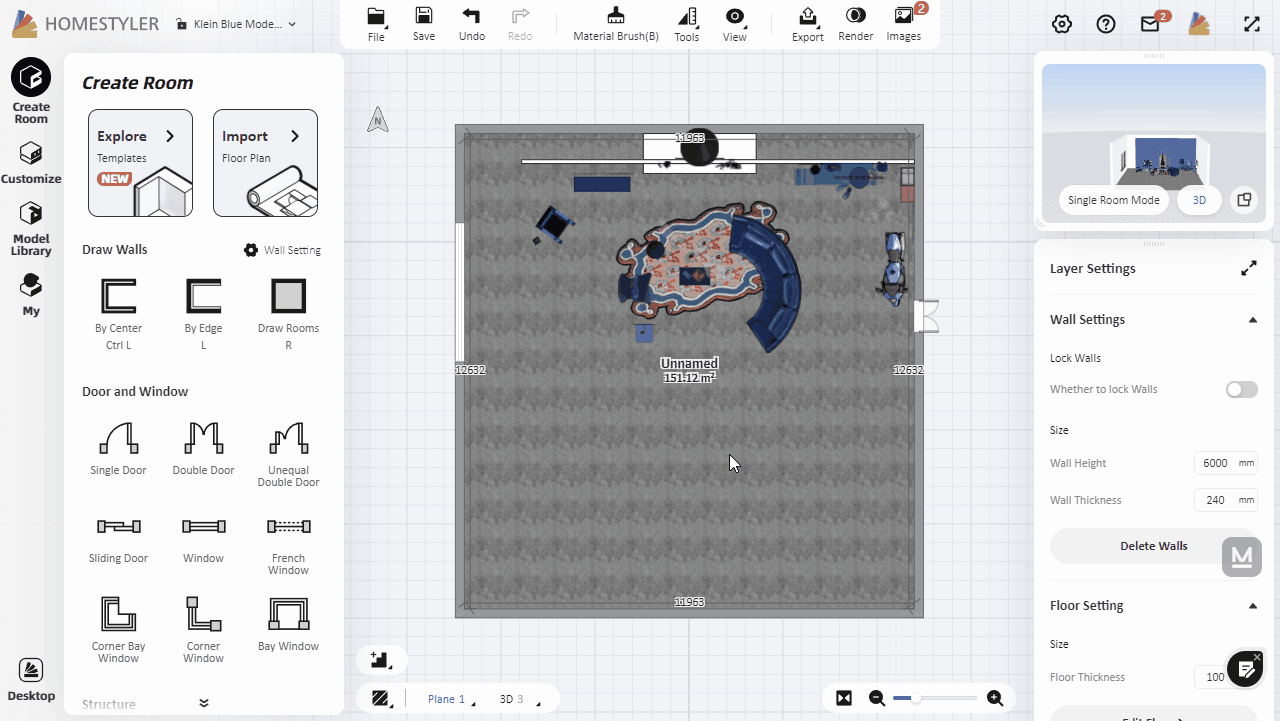Click "Customize-Interior Modeling 2.0" and select the room to enter the modeling interface. The Revolve tool is to create an object revolved around an axis. Here is the instruction:
1 Select the "Revolve" tool from the top toolbar
2 Click to select a face as the object for revolving.
3 Then select an edge or a guide line as the rotation axis
4 Drag and click to determine the revolve end edge (or direct enter the rotation angle in the "Rotate" input box below and hit the "enter" key to complete modeling).