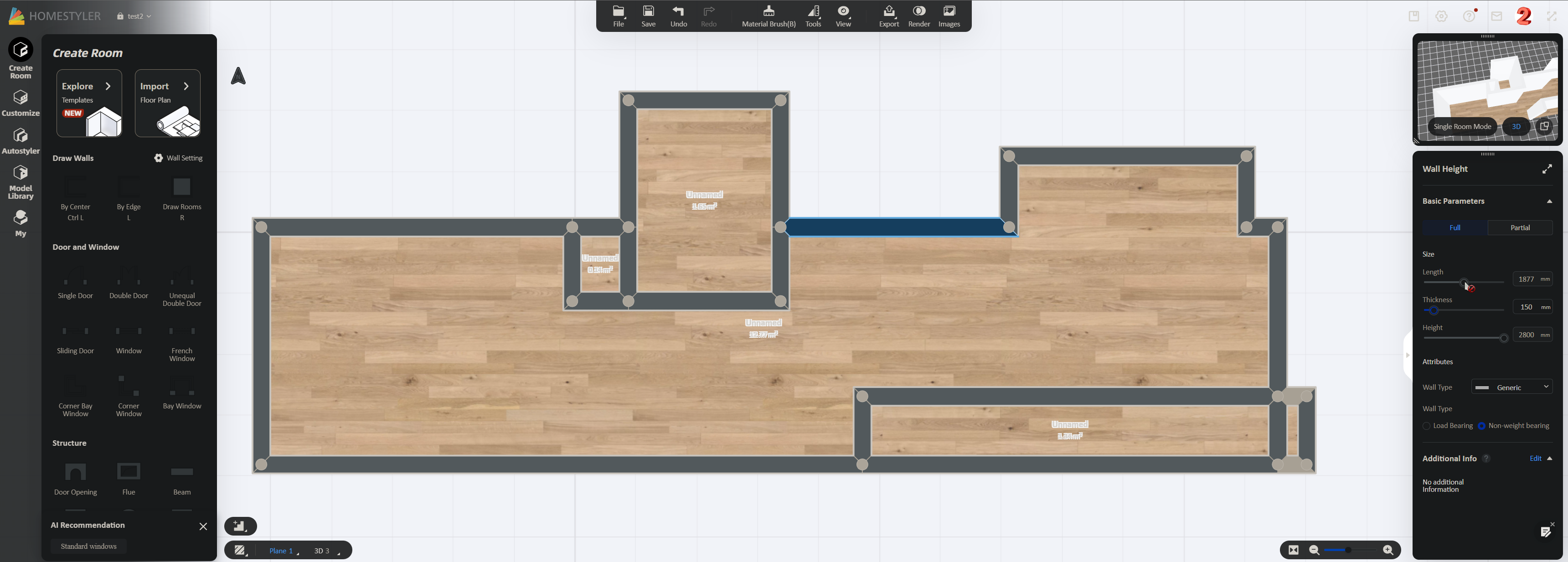You can modify the room size by dragging on selected wall segment directly in 2D/plane view. For precise adjustment, you can enter your specific dimension in order to achieve your desired requirements.
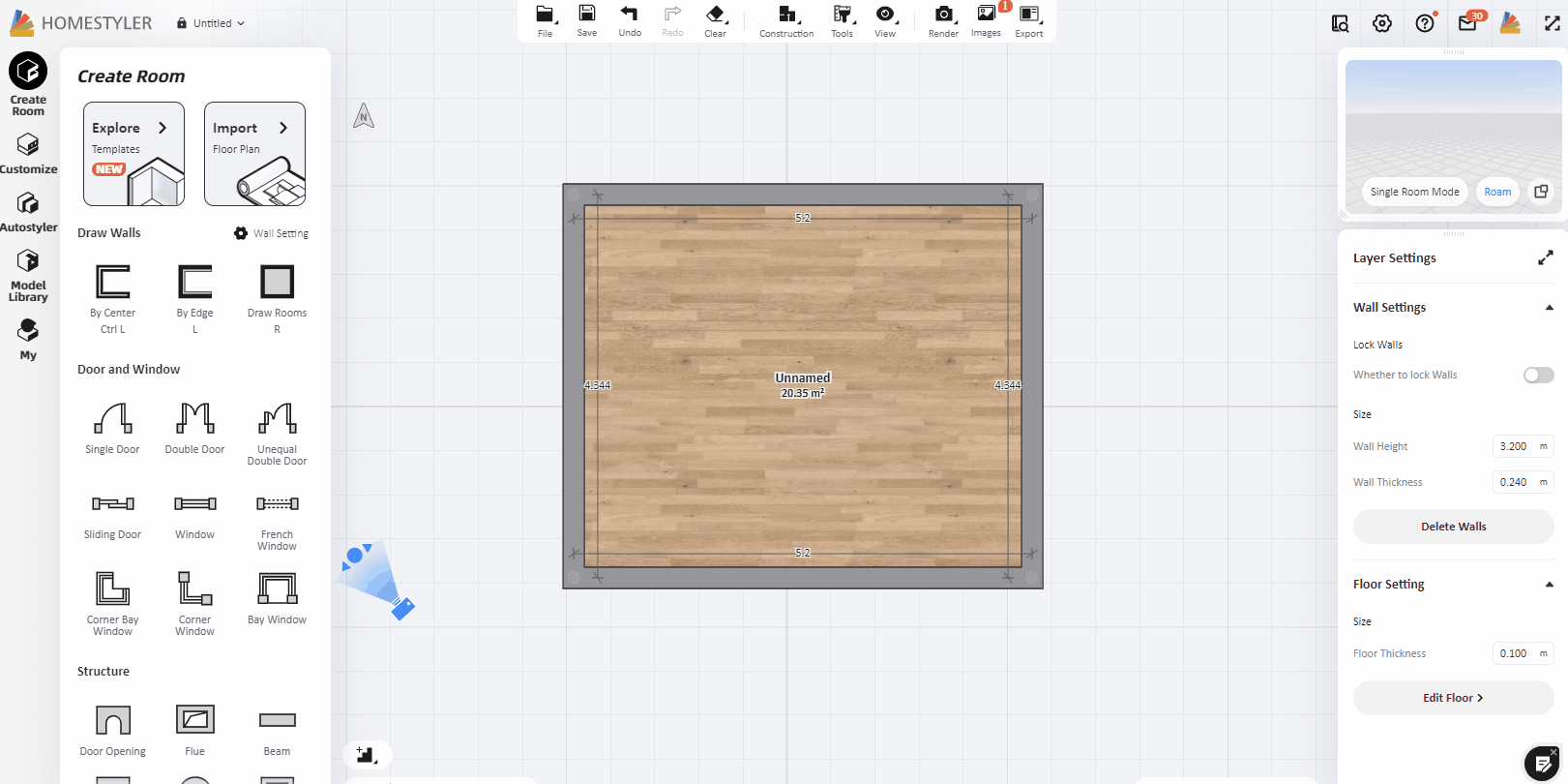
If you can't change the width and length of the wall, try the following:
we need to display the dimensions of the wall as follows: View --> Display Settings --> Dimensions --> Wall Centerline/Wall Inner Face. (Methods as below)