

Shop the look
1 /21
Type
Type
Image
Panorama/virtual tour





















The French Tea Room - actual location and redesign
This is the transition of a rundown 100 year old home into a lovely and feminine tea room for a client. The decor influences are French accents and florals. This is based on an actual home and budget.
This is the transition of a rundown 100 year old home into a lovely and feminine tea room for a client. The decor influences are French accents and florals. This is based on an actual home and budget.
29 December 2023
Task completed! You've earned coins!
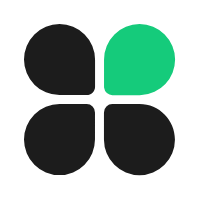






































![[For my dearest Sabrinik 🧡]](https://hs-designs.homestyler.com/production/design/images/3f463715-5ed6-4c49-9346-16d464510aa6/1714085722568.jpg?x-oss-process=image/resize,w_502,m_mfit/format,webp)

























