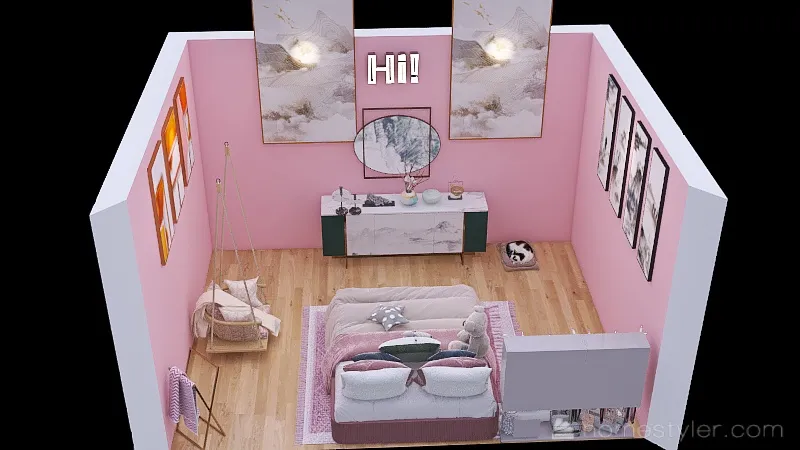

DESIGNED WITH
Homestyler Floor Planner for Web
Test-Pink Bedroom
I called this a test because it is something I have never tried beore. You can get the colored Hi! sign by going into interior modeling 2.0, then clicking 3D text. Put in the words you want. Then go into Light Band, and use the one thats a line, not the one with the grey box, and cllick the words. Lastly, color the sign by going into textures, then wall material, choose the one you want and click the words. I haven't tried this before, and wanted to try it out. Hope you like it. Give it a like if this helped you to learn something new.Floor Plan 18.41㎡
web
Space Showcase 5 Renders
This home design project - Test-Pink Bedroom was published on 2022-01-05 and was 100% designed by Homestyler floor planner, which includes 5 high quality photorealistic rendered images.
29
3
271
Updated:2022-01-05



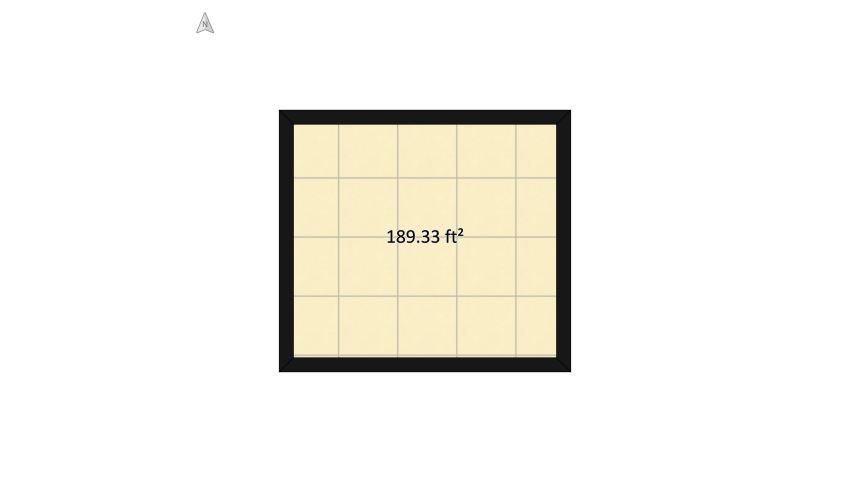







Comments (3)
Thanks!
28 March 2022
Cool room. Good job :)
28 March 2022
More renders would be nice
6 January 2022