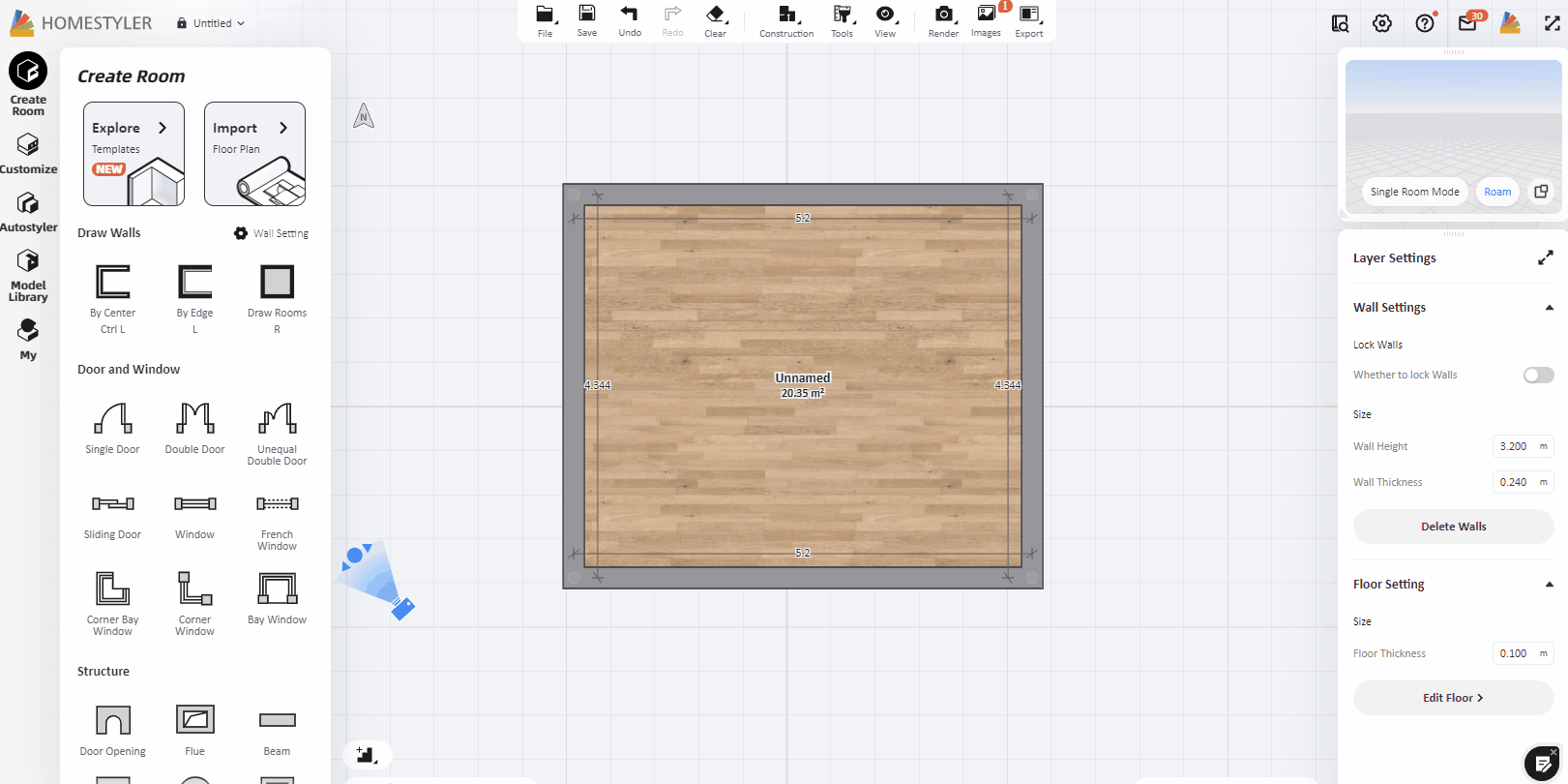If we want to change the length or width of the wall, first we need to display the dimensions of the wall as follows: View --> Display Settings --> Dimensions --> Wall Centerline/Wall Inner Face. (Methods as below)
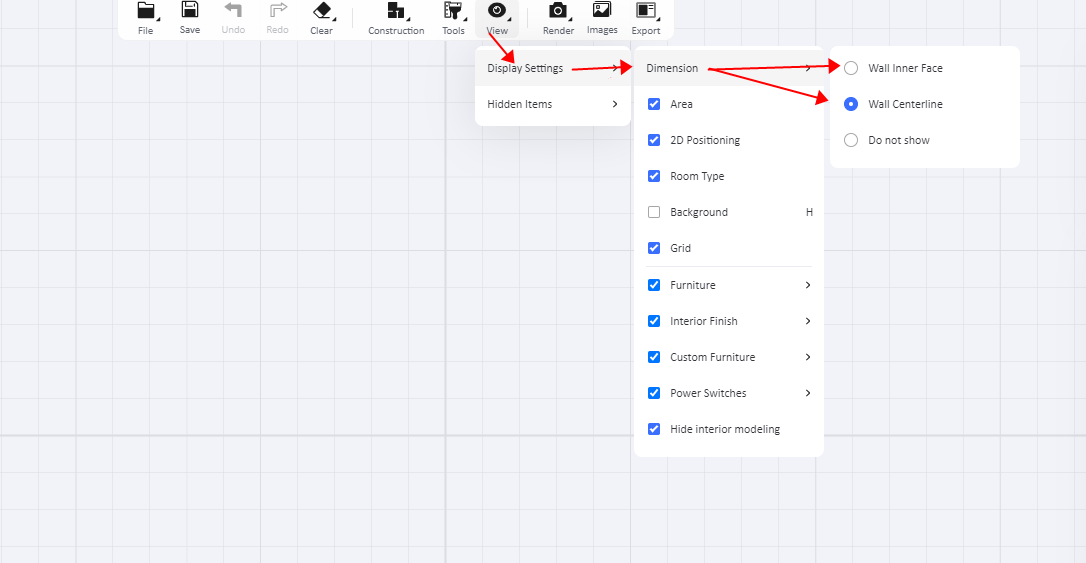
We can then drag the wall outward or inward to change or click on the wall to enter the value to change.